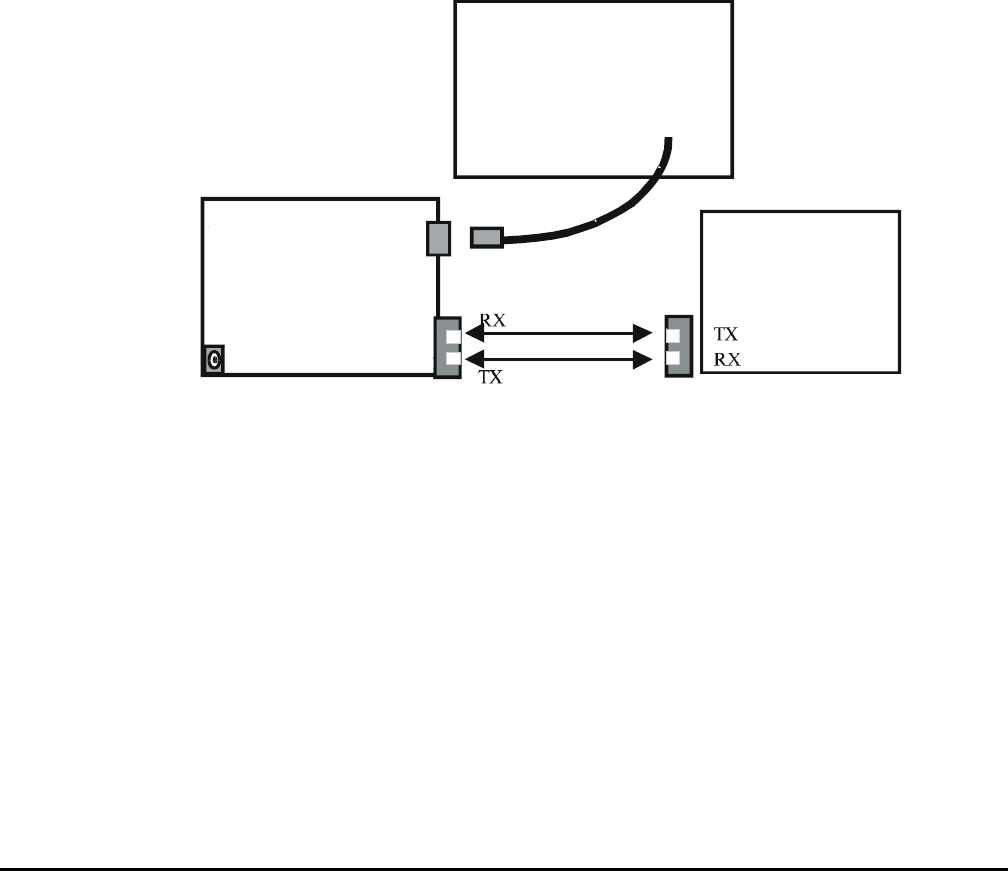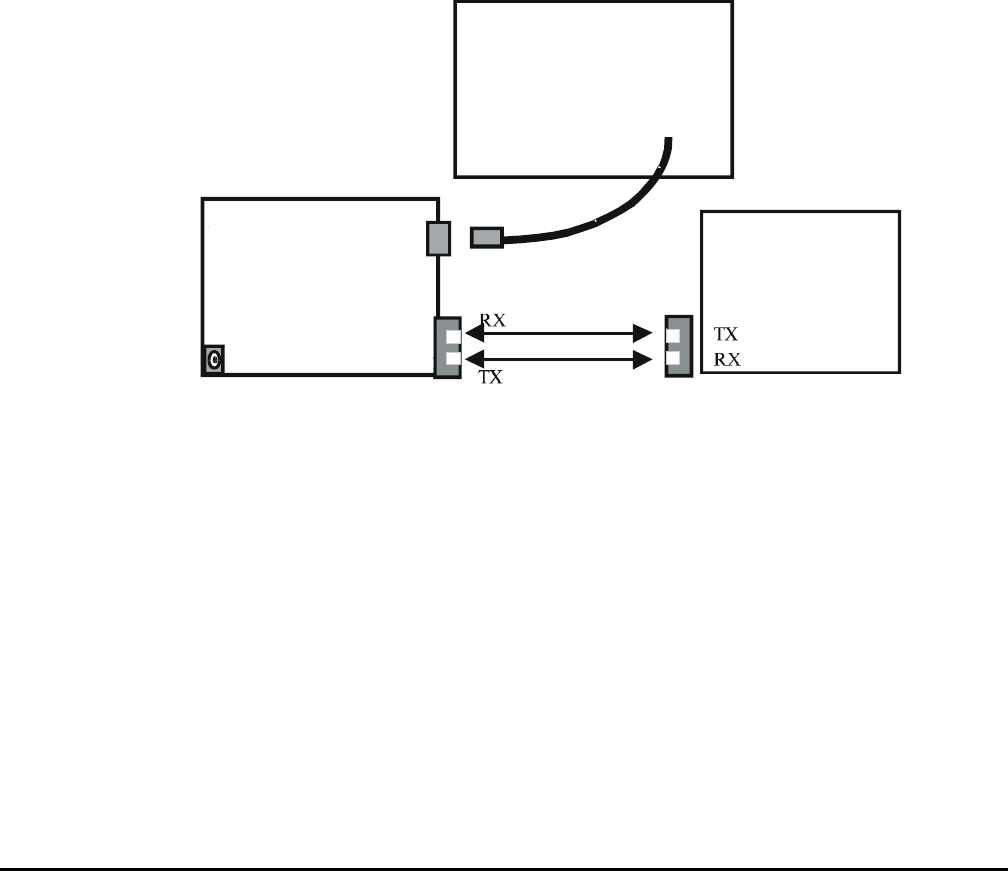
- 7 -
2. HARDWARE INSTALLATION
This product provides two different running speeds – 10/100Base-TX and 100Base-FX in the same device and the
10/100Base-TX RJ-45 port can automatically distinguish the speed of incoming connection.
This section describes the hardware installation of FST-80x. Before connecting any network device to the FST-80x, read
this chapter carefully.
2.1 Stand-alone Media Converter Installation
The FST-80x can use as a stand-alone Media Converter for Plug & Play and quick network environment deploy, please
follow these steps to install the converter:
• Turn off the power of the device/station in a network to which the FST-80X will be attached.
• Ensure that there is no activity in the network.
• Attach fiber cable from the FST-80X to the fiber network. TX, RX must be paired at both ends.
• Attach a Cat. 5 UTP cable from the 10/100Base-TX network to the RJ-45 port on the FT-80X.
• Connect the 5VDC power adapter to the FST-80X and verify that the Power LED lights up.
• Turn on the power of the device/station, the TX Link /Act and FX Link/Act LEDs should light when all cables are at-
tached.
FST-80X
10/100Base-TX
Cat. 5/5e TP
Cable Network
100Base-FX
Fiber Network
Fast Ethernet Bridge10/100Base-TX to 100Base-FX
PLANET
#Notice:
1. RJ-45/STP, UTP Cat 5, straight/crossover cable is accepted.
2. Please refer to Appendix A for more about the wiring distance of your UTP and fiber-Optic cable.