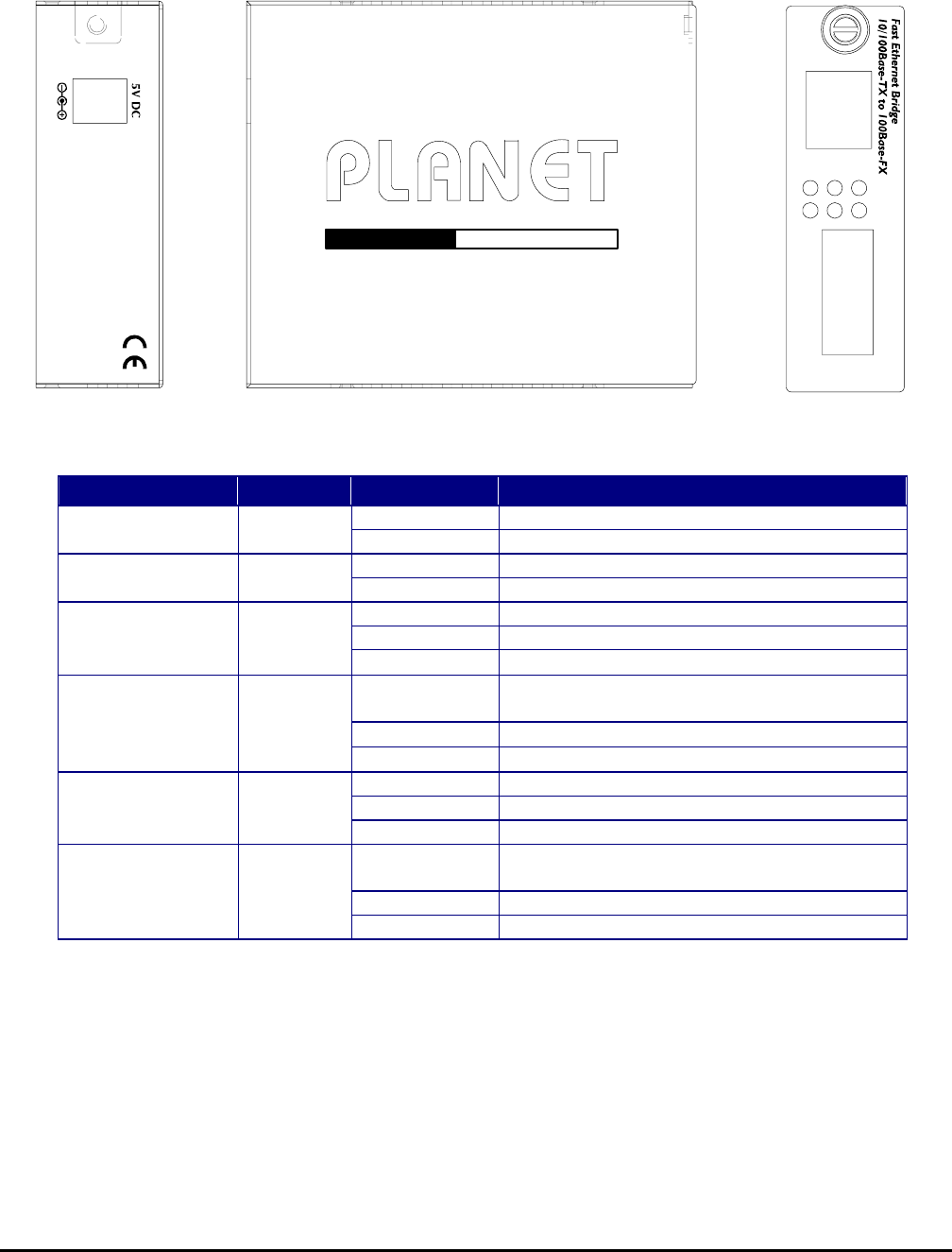
- 6 -
1.5 Product Outlook
Right View: there is one RJ-45 twisted-Pair jack (Auto-MDI/MDI-X), one fiber-optic connector (vary by model) and six
LED indicators.
Left View: there is one DC jack for DC 5V power adapter.
100
10/100Base-TX
100Base-FX
PWR
TP
FX
RX
TX
FDX
COL
LNK
ACT
Fast Ethernet Bridge
10/100Base-TX to 100Base-FX
LED Indicators
LED Color Status Indication
Lights On Power on – when +5V DC detected. PWR(Power) Green
Lights Off Power off.
Lights On The port is operating at 100Mbps. TP Speed (100Mbps) Green
Lights Off The port is operating at 10Mbps.
Lights On Connection at Full-Duplex mode.
Lights Off Connection at Half-Duplex mode.
TP FDX/COL Green
Lights Blinking The port is experiencing collisions.
Lights On The link through that port is successfully estab-
lished.
Lights Off The link through that port is not established.
TP LINK/ACT Green
Lights Blinking Data transmitting or receiving on that port.
Lights On Connection at Full-Duplex mode.
Lights Off Connection at Half-Duplex mode.
FX FDX/COL Green
Lights Blinking The port is experiencing collisions.
Lights On The link through that port is successfully estab-
lished.
Lights Off The link through that port is not established.
FX LINK/ACT Green
Lights Blinking Data transmitting or receiving on that port.


















