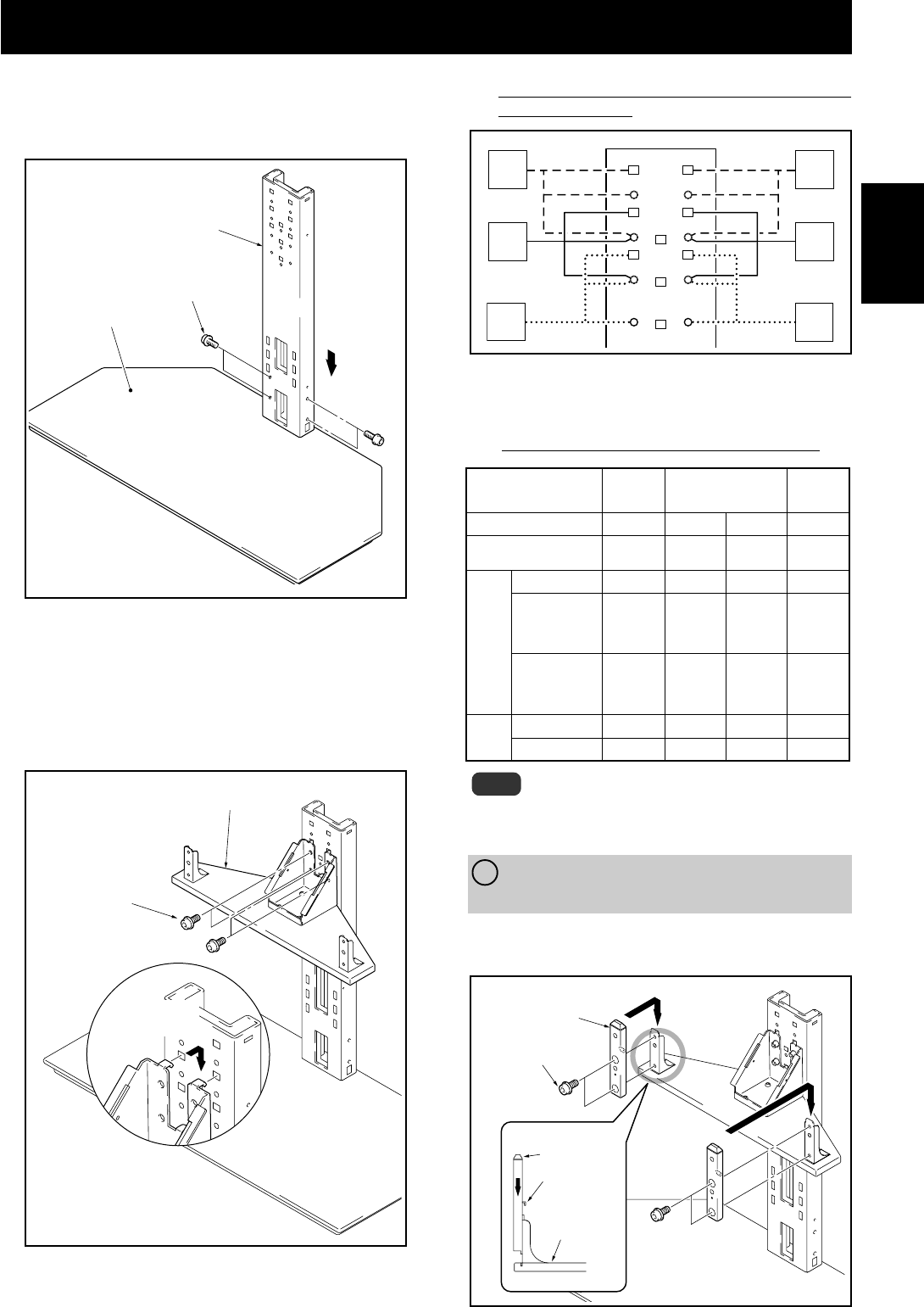
11
En
English
Installation and assembly instructions
(Stand shown below is a 43-inch display stand)
1
Slide center support column into brackets on the
base and use short hexagonal bolts to fix it into
place (4 locations).
2
Use short hexagonal bolts to attach PDP bracket to
center support column (bolts must be screwed in
four locations).
The bracket may be screwed into the upper holes, middle
holes, or lower holes of the center support column to adjust
the height of the display. The middle holes are designed to be
used for standard installation.
Locations of holes on center support column for attach-
ment of PDP bracket
Upper
holes
Middle
holes
Lower
holes
Upper
holes
Middle
holes
Lower
holes
Slide into
brackets
Center support column
Base
Short hexagonal bolts
(M8 x 16 mm: black)
Short hexagonal bolts
(M8 x 16 mm: black)
PDP bracket
Short support legs
Short support
legs
Slide grooves
into place
PDP bracket
Short hexagonal bolts
(M8 × 16 mm: black)
3
Attach the long support legs or short support legs
to the PDP bracket with the short hexagonal bolts (4
locations).
Slide grooves
into place
PDP-506XDE
PDP-506FDE
PDP-506HDG
PDP-436XDE
PDP-436FDE
PDP-436HDG
Short ×2 Short ×2 Long ×2 Long ×2
Side Side Under –
Middle ×2 Middle ×2 Middle ×2 Long ×2
Middle ×2 Middle ×2 Middle ×2 Middle ×2
Long ×2 Long ×2 Long ×2 Middle ×2
Long ×2 Long ×2 Short ×2 Short ×2
AABB
Support legs attachment
method
Location of speaker
Plasma Display
Used
parts
Unused
parts
One body type
plasma display
Support legs
Support legs
Hexagonal bolts
Plasma display
attachment use
top hexagonal
bolts
Plasma display
attachment use
bottom hexagonal
bolts
A When installing speakers at the sides of the plasma
display
Use the short support legs.
Use the hexagonal wrench included with the stand to do so.
Table of parts included with each plasma display
Note
Be sure to carefully store the unused support legs, the bolts,
the hexagonal wrench, and the Operating Instructions together.


















