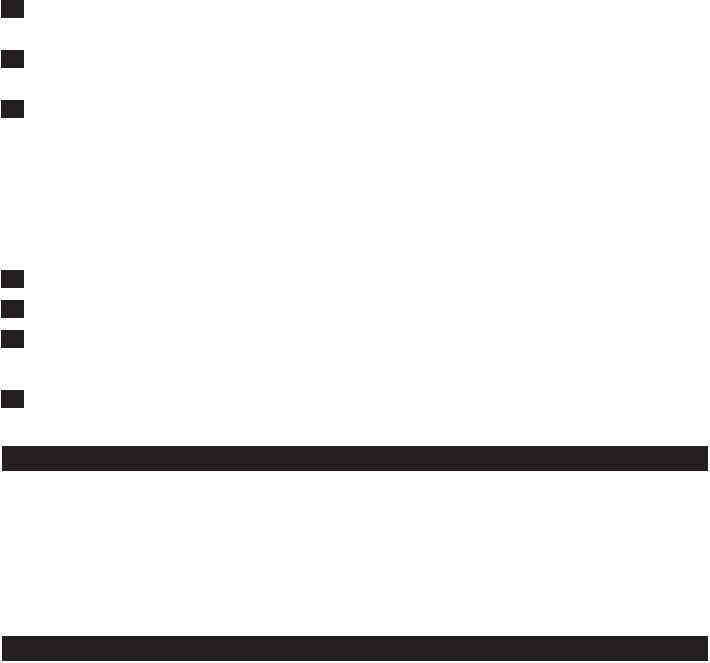
2 Remove the old battery pack from the battery compartment and pull the connector of the
old battery pack out of the socket.
3 Insert the connector of the new battery pack into the socket and place the new battery pack
in the battery compartment.
4 Slide the battery compartment lid back onto the parent unit (1) and turn the locking knob a
quarter turn to fasten the lid (2).
Tip:To extend the life of the battery pack, remove it from the battery compartment when you do not
intend to use the baby monitor for a longer period of time.
Baby unit
When the power light blinks and the battery empty symbol appears on the display, replace the
batteries.
1 Undo the screw of the battery compartment lid with a screwdriver and remove the lid.
2 Remove the old batteries from the battery compartment.
3 Insert four new 1.5V AA batteries.
Note:Make sure the + and - poles of the batteries point in the right direction.
4 Put the battery compartment lid back onto the baby unit and tighten the screw with a
screwdriver.
Environment
Do not throw away the appliance with the normal household waste at the end of its life, but
hand it in at an ofcial collection point for recycling. By doing this, you help to preserve the
environment. (Fig. 27)
Batteries contain substances that may pollute the environment. Do not throw away empty
batteries with the normal household waste, but hand them in at an ofcial collection point.
Always remove the batteries before you discard or hand in the appliance at an ofcial
collection point.
Guarantee and service
If you need information or if you have a problem, please visit the Philips website at www.philips.com
or contact the Philips Customer Care Centre in your country (you nd its phone number in the
worldwide guarantee leaet). If there is no Customer Care Centre in your country, turn to your
local Philips dealer or contact the Service Department of Philips Domestic appliances and Personal
Care BV.
,
,
ENGLISH14


















