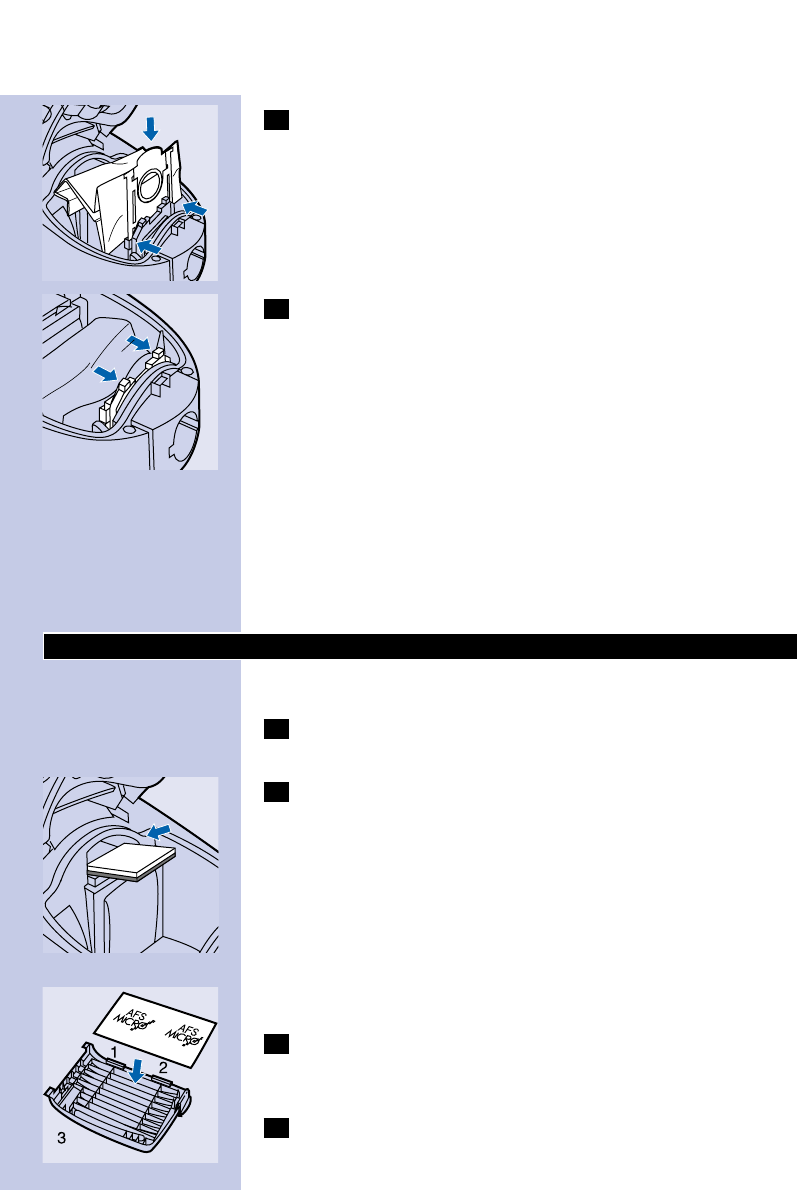
C
5 Slide the cardboard front of the new dustbag into the two
grooves of the dustbag holder. Press it down as far as possible.
C
6 Pull the dustbag holder forwards (you will hear a click).
You cannot close the cover if no dustbag has been inserted.
◗ If provided, you can use the cotton dustbag instead of paper
dustbags.The cotton dustbag can be used and emptied repeatedly.
For removing and inserting the cotton dustbag, simply follow the
instructions for replacing paper dustbags.
To empty the cotton dustbag:
- Hold the dustbag over a dustbin.
- Remove the clip by sliding it off the dustbag sideways.
- Undo the metal hooks.
- Shake out the contents.
- Close the dustbag by fastening the metal hooks and sliding the clip
back onto the bottom edge of the dustbag.
Filter replacement
◗ This appliance has been equipped with a Motor Protection Filter.
1 Replace the Motor Protection Filter when you insert the first
of a new set of dustbags.
C
2 Insert the filter into the appliance with the white side facing
upwards.
◗ If you are using the cotton dustbag, wash the Motor Protection
Filter in lukewarm water once a year.
Make sure the Motor Protection Filter is completely dry before you
put it back into the appliance.
◗ The AFS Micro Filter in this appliance will remove a large part of
the smallest particles from the exhaust air by means of its
electrostatically charged fibres.
3 Replace the AFS Micro Filter when you insert the first of a new
set of dustbags or once a year if you are using a cotton
dustbag.
C
4 Place the sides (1, 2) and the bottom edge (3) of the new filter
properly behind the ridges of the holder.
ENGLISH8


















