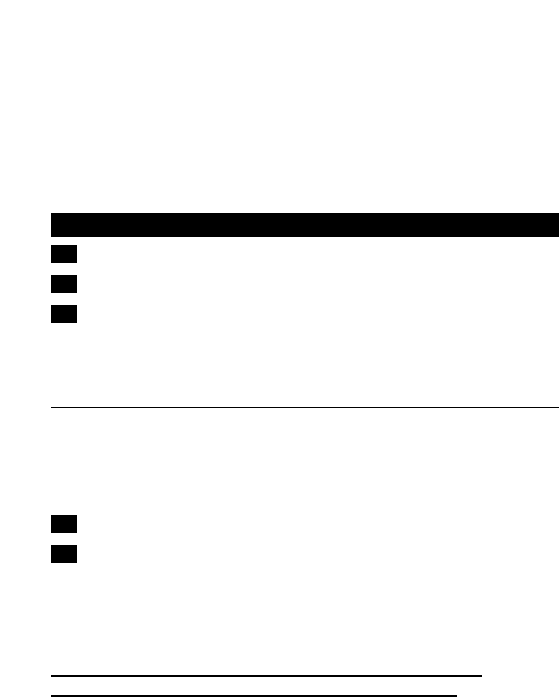
◗ The charging light will go on to indicate that the appliance is
charging (fig. 6).
B
The charging light will stay on as long as the appliance is connected to
the charging unit and the adapter is in the wall socket.
B
The charging light does not give any information about the charge level
of the built-in batteries.
Using the appliance
1 Push the on/off slide forwards to switch the appliance on (fig. 7).
2 Push the on/off slide backwards to switch the appliance off (fig. 8).
3 Leave the adapter in the wall socket and always put the vacuum
cleaner back onto the charging unit immediately after use, even if
the batteries are still almost fully charged.
Brush, crevice tool and squeegee
This appliance comes with three accessories:
- a brush tool to clean delicate surfaces;
- a crevice tool to clean hard-to-reach places;
- a squeegee to suck up liquids.
1 Take the accessory you want to use from the charging unit.
2 Attach the accessory to the nozzle of the appliance (fig. 9).
◗ When sucking up liquids, hold the appliance with the nozzle
pointing downwards at an angle of 30c. Make sure the squeegee
touches the surface to be cleaned. Do not tilt the appliance to
one side.
Stop sucking up liquids when the liquid level inside the dust
compartment has reached the maximum indication line.
◗ Never hold the appliance with the on/off slide pointing
downwards when the dust compartment is filled with liquid
(fig. 10).
ENGLISH8


















