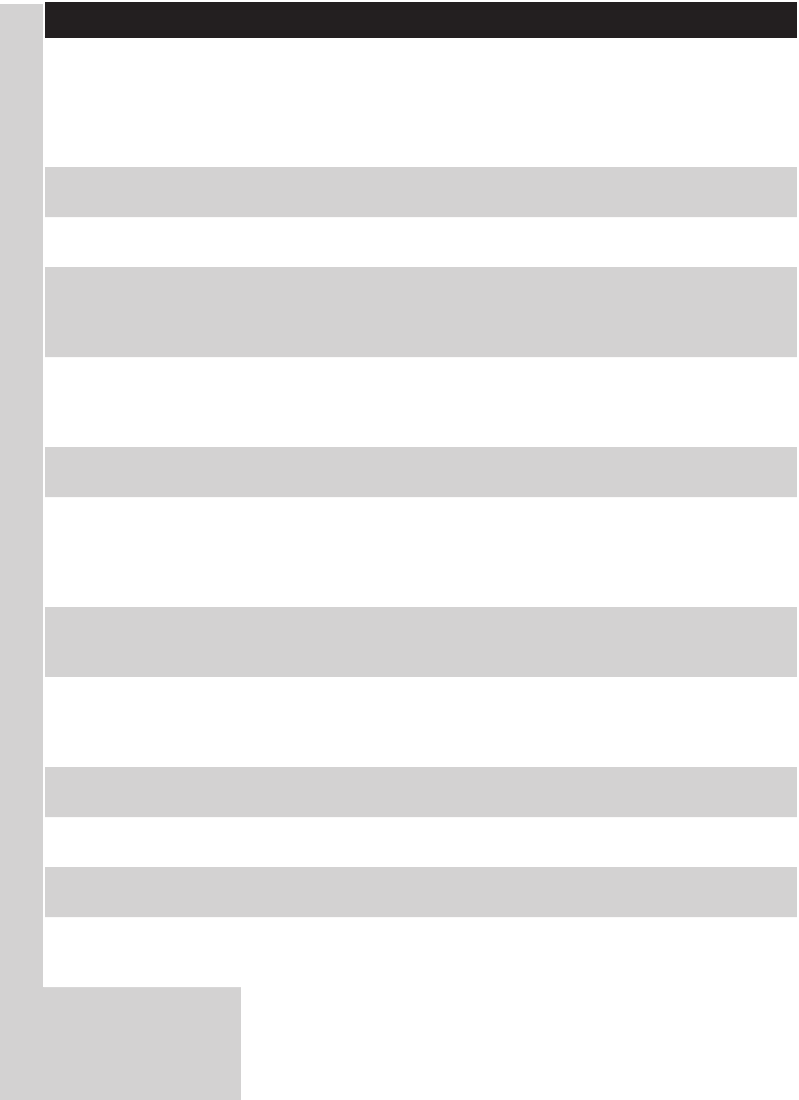
Problem Possiblesolution
The appliance doesn’t
work.
You ignored the lter replacement alerts. You did not replace the lter
when the lter replacement light started ashing and did not respond
when the appliance started to beep every 30 minutes after approx. 2
weeks. As a result, the appliance is now locked and you have to replace the
lter and reset the appliance (see chapter ‘Filter replacement’) so that the
appliance can operate again.
No air comes out of the
air outlet
The appliance is not switched on. Put the plug in the wall
socket and switch on the appliance.
The air quality is good and the auto mode is activated. In this case, the
appliance switches off automatically when the air is clean to save electricity.
The fan speed does not
change when the AUTO
mode is activated.
When the room becomes dark, the night mode is activated automatically
when the appliance is in auto mode. In this case, the fan speed is set to a
very low level. If you want to change the fan speed, press the FAN SPEED
button one or more times to set the desired fan speed.
The airow that comes
out of the air outlet is
signicantly weaker than
before.
The pre-lter is dirty. Clean the pre-lter (see chapter ‘Cleaning’).
You haven’t removed all packaging material from the lters. Make sure that
you have removed all packaging material.
The air quality does not
improve, even though
the appliance has been
operating for a long time.
One of the lters has not been placed in the appliance. Make sure that
all lters are properly installed in the following order, starting with the
innermost lter: 1) HEPA lter, 2) activated carbon lter, 3) formaldehyde
lter (supplied with AC4074) or multi-care lter (supplied with AC4072),
4) pre-lter.
The air quality sensor is wet. The humidity level in your room is high and
causes condensation. Make sure that the air quality sensor is clean and dry
(see chapter ‘Cleaning’).
The colour of the air
quality light ring and the
air quality light always stays
the same.
The air quality sensor is dirty. Clean the air quality sensor (see
chapter ‘Cleaning’).
There is not enough ventilation in the room. Open a window, to improve
the air circulation.
I need cleaner air because
I have an allergy.
You can change the air quality sensor sensitivity (see chapter ‘Using the
appliance’) to make the appliance clean the air even better.
The appliance is extra
loud.
You haven’t removed all packaging material from the lters. Make sure that
you have removed all packaging material.
The appliance still indicates
that I need to replace a
lter, but I already did.
Perhaps you did not press the lter reset button properly. Plug in the
appliance, press and hold the on/off button and press the lter reset
button with a at tool.
ENGLISH20


















