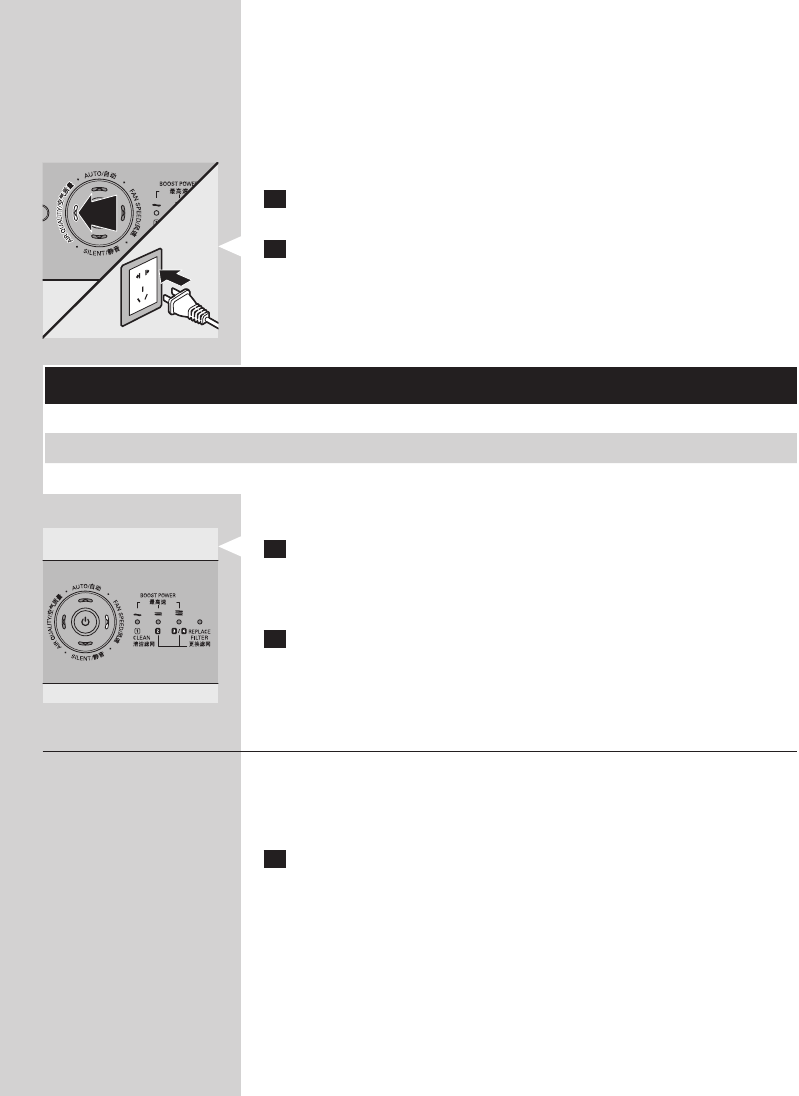
adjust the sensitivity of the air quality sensor. When it is set to a higher
sensitivity level, the appliance already starts cleaning the air at lower
pollution levels to make the air even cleaner.
There are 3 sensitivity levels:
- standard
- sensitive
- extra sensitive
The pollution sensor is set to standard sensitivity. You can adjust the
sensitivity of the air quality sensor in the following way:
1 Iftheapplianceisalreadypluggedin,unplugtheapplianceandwait
forafewminutes.
2 PresstheAIRQUALITYbuttonandsimultaneouslyputthemains
pluginthewallsocket.
, Theappliancebeepstwiceandoneofthefanspeedlightsashesto
showthecurrentsensitivityleveloftheairqualitysensor.
Sensitivity level:
Fanspeedlight Sensitivitylevel
1 extra sensitive
2 sensitive
3 standard
3 PresstheFANSPEEDbuttontoadjustthesensitivityleveloftheair
qualitysensor.
, Oneofthefanspeedlightsashestoshowthesetsensitivitylevelof
theairqualitysensor.
4 Pressandholdtheon/offbuttontoswitchofftheappliance.
Note: When you change the sensitivity level, the appliance automatically starts
operating at the set sensitivity level whenever you switch on the appliance.
Auto mode
When the appliance is switched on, the built-in air quality sensor
automatically measures the ambient air quality. When the auto mode is
activated, the appliance selects the most appropriate fan speed for the
measured air quality.
1 Pressandholdtheon/offbuttonfor2secondstoswitchonthe
appliance.
ENGLISH 11


















