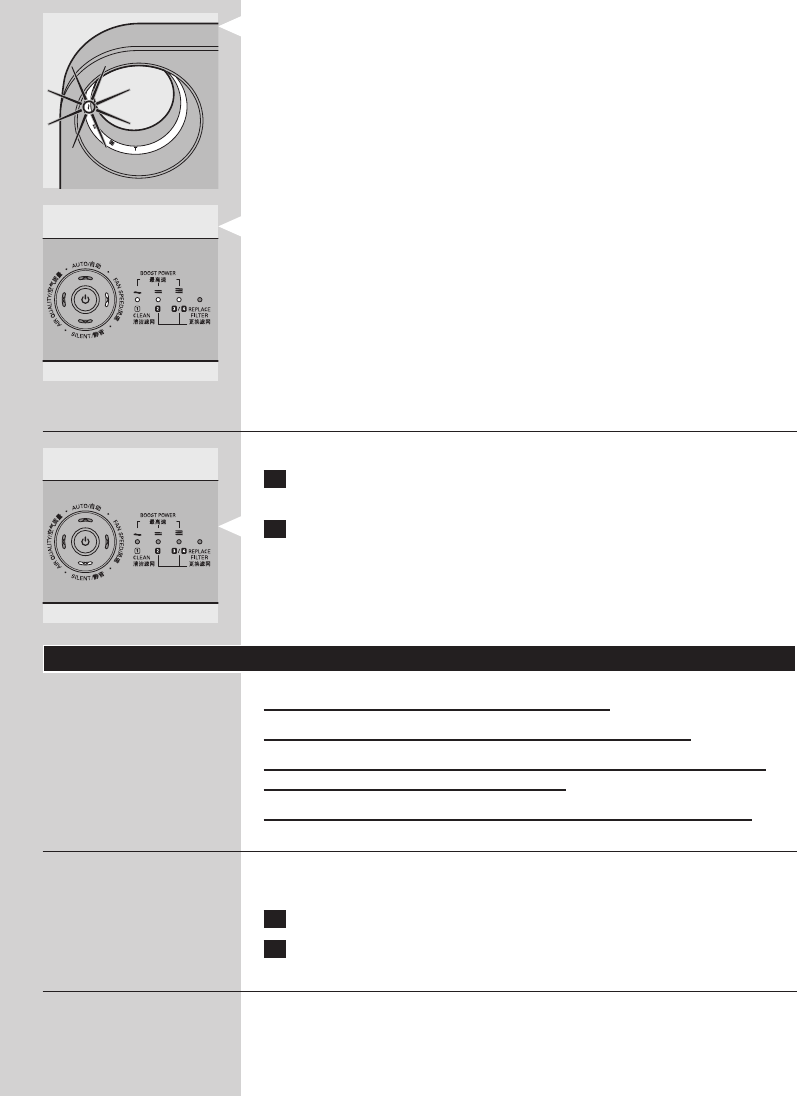
, AC4074only:Thecorrespondingfanspeedlightinthefanspeed
indicatorgoeson.
Note: Select boost power if you need an extra strong airow when the air in
the room is very dirty. All three fan speed lights go on.
Silent mode
When you use the appliance in silent mode, it operates very quietly.
1 Pressandholdtheon/offbuttonfor2secondstoswitchonthe
appliance.
2 PresstheSILENTbuttontoactivatethesilentmode.
, TheSILENTlightgoeson.
If you want to go back to the FAN SPEED mode or AUTO mode, simply
press the FAN SPEED or AUTO button.
Cleaning
Alwaysunplugtheappliancebeforeyoucleanit.
Neverimmersetheapplianceinwateroranyotherliquid.
Neveruseaggressiveorammablecleaningagentssuchasbleachor
alcoholtocleananypartoftheappliance.
Onlythepre-lteriswashable.AllotherltersareNOTwashable.
Body of the appliance
Regularly clean the inside and outside of the body to prevent dust from
collecting on the inside and outside.
1 Wipeawaydustwithasoftdryclothfromthebodyoftheappliance.
2 Cleantheairinletandtheairoutletwithasoftdrycloth.
Pre-lter
The pre-lter is washable.
ENGLISH 13


















