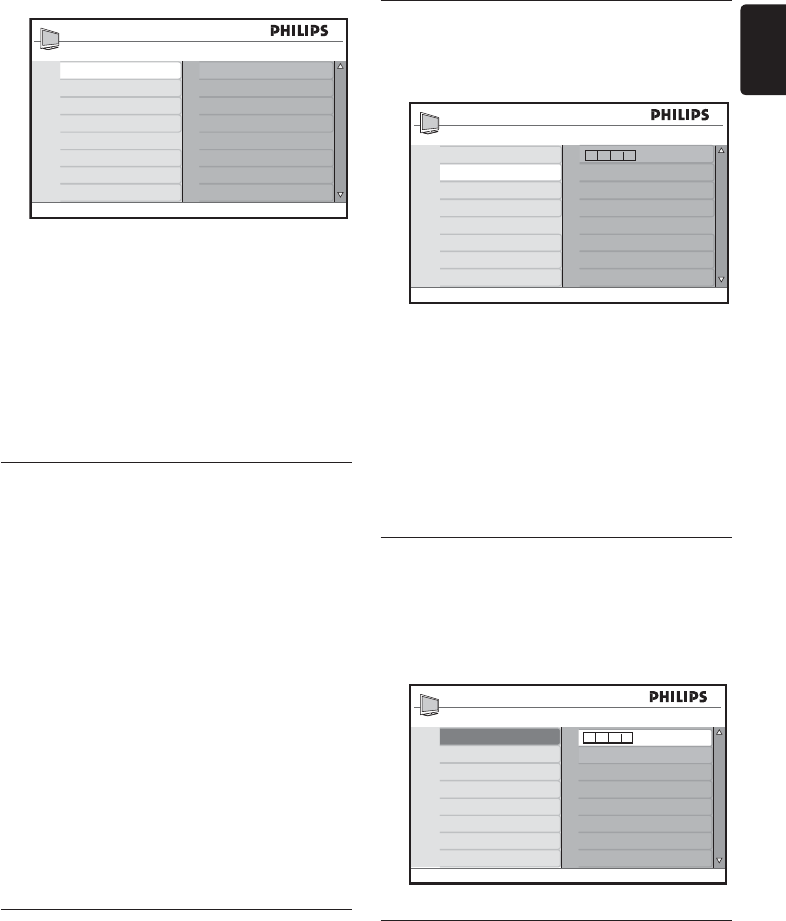
EN-23
EN
Features
Timer
Child Lock
Parental Lock
Demo*
Sleep
Time
Start Time
Stop Time
Channel
Activate
* Available in selected models
Press 2. Æ to enter the Sleep menu.
Press 3. Î or ï to select the sleep time. If set
to zero minute the sleep timer is switched
off.
Press 4. OK to activate the Sleep timer.
You can always switch off your TV earlier or
reset the time during the countdown.
Automatically switch the TV on 5.7.2.
(Timer)
Timer switches the TV to a specified channel at
a specified time, from standby. Your TV must be
in standby for the timer to work.
Press 1. MENU on the remote control and
select Features > Timer.
Press 2. Æ to enter the Timer menu.
Use 3. Î or ï, Í or Æ to select and enter
the menu items to set a time, start time,
stop time, channel, and frequency.
Press 4. OK to confirm.
Press 5. MENU to exit.
Tip E
To switch off the timer, select Off in
Features > Timer > Activate.
Lock TV channels (Parental Lock)5.7.3.
You can lock TV channels with a four digit code
to prevent children from watching unauthorised
content.
To set or change a PIN code
Press1. MENU on the remote control and
select Features > Parental Lock >
Change code.
Parental Lock
Lock Channel
Change Code
Clear All
Lock All
Press 2. Æ to enter the code setup.
Enter your code with the number keys.3.
The Features menu reappears with a
message confirming that your code is
created or changed.
Tip E
If you forget your code, enter ‘0711’ twice
to override any existing codes.
To enter the Parental Lock menu
Press 1. MENU on the remote control and
select Features > Parental Lock.
Press 2. Æ to enter your code.
Enter your code with the number keys.3.
Features
Timer
Child Lock
Parental Lock
Demo*
Access Code
* * * *
* Available in selected models
To lock or unlock all channels
In the 1. Parental Lock menu, select Lock
All or Clear All.
Press2. Æ to enter.
Press 3. OK to confirm your choice.


















