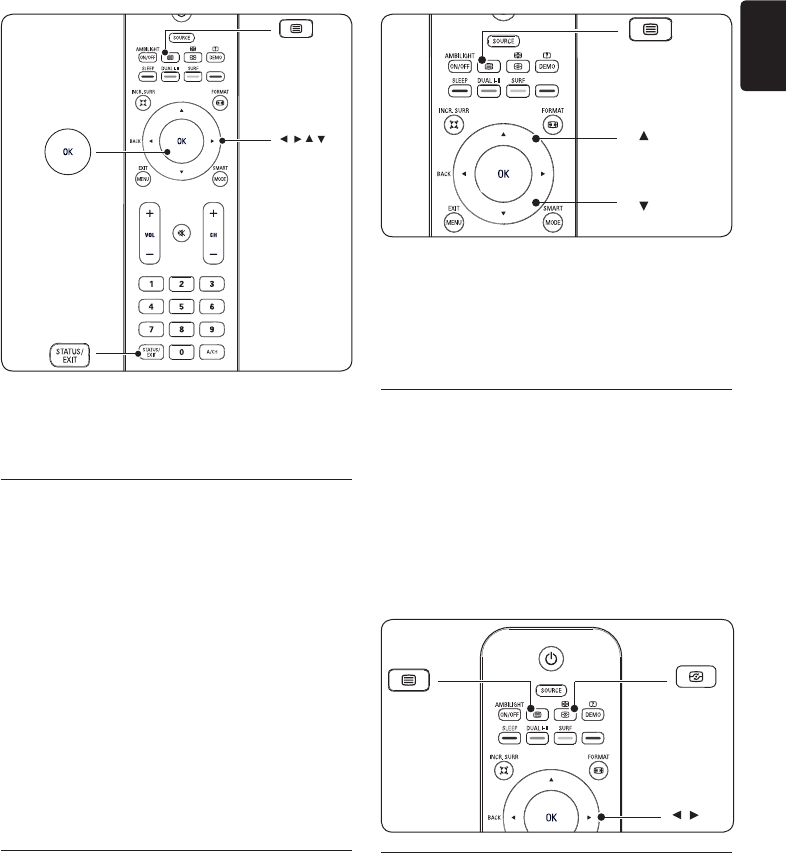
EN-21
EN
The T.O.P. overview appears.
Press 3. Í, Æ or Î, ï to select a subject.
Press 4. OK to view the page.
Search teletext5.5.3.
You can quickly jump to a subject linked to a
series of page numbers or search for specific
words in teletext pages.
Press 1. ¤ on the remote control.
Press 2. OK to highlight the first word or
number.
Press 3. Î, ï or Í, Æ to jump to the next
word or number on the page.
Press 4. OK to search a page which holds the
highlighted word or number.
Press 5. Î until no word or number is
highlighted to quit the search.
Enlarge teletext pages5.5.4.
For more comfortable reading, you can enlarge
the teletext page.
Press 1. ¤ on the remote control and select
a teletext page.
Press 2. Î or ï on the remote control to
enlarge the top half of the page.
Press again to enlarge the bottom half of 3.
the page.
Press again to return to the normal page 4.
size.
Hold teletext pages5.5.5.
Certain pages contain sub-pages which are
automatically displayed successively.
Press 1. ¤ on the remote control.
Press 2. Ó to stop or resume sub-page
progression.
Press 3. Í or Æ to select previous or next
sub-page.
Reveal hidden information5.5.6.
You can hide or reveal hidden information on a
page, such as solutions to riddles or puzzles.
Press 1. ¤ on the remote control.
Press 2. Ÿ to reveal or hide information.


















