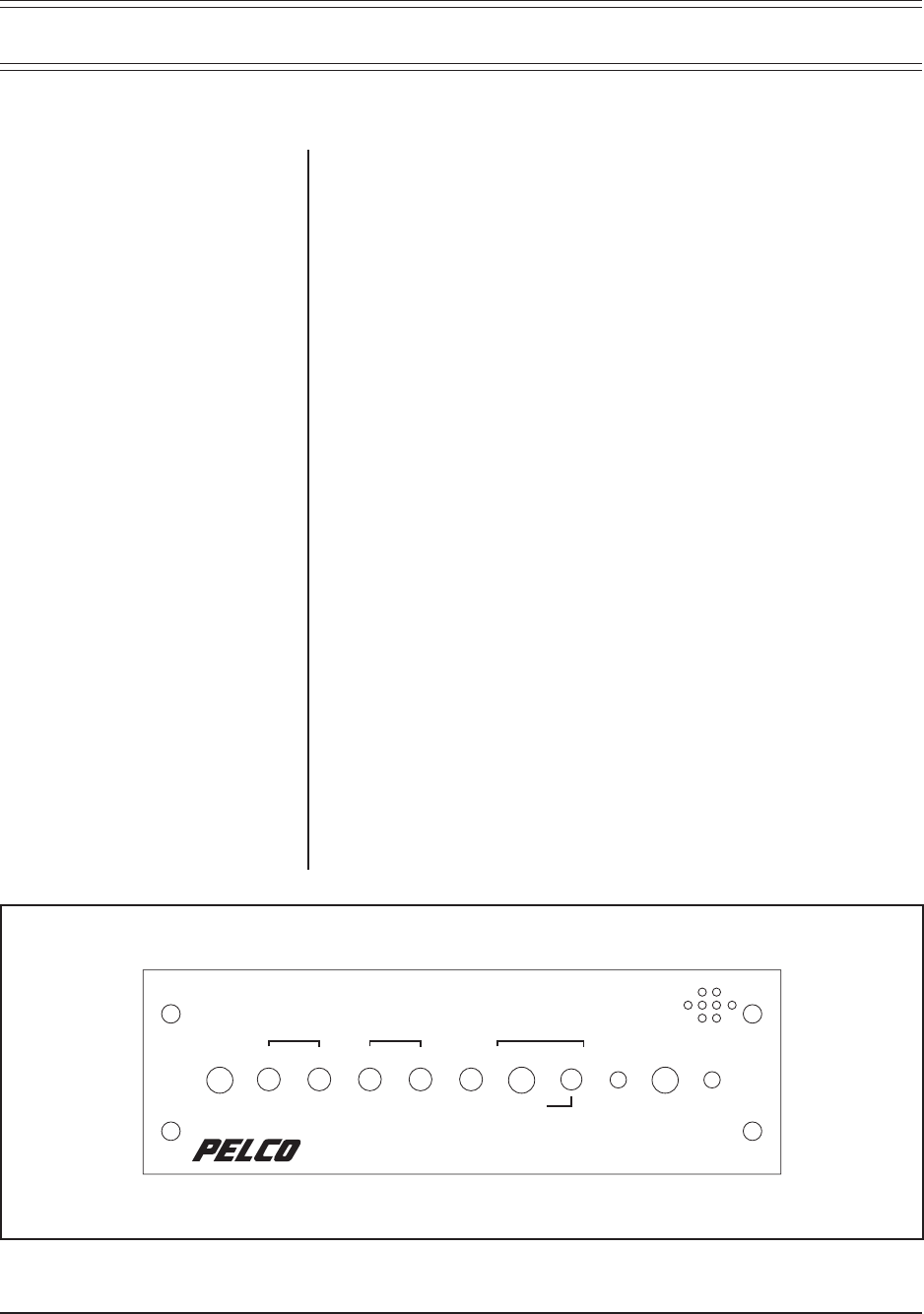
6 Pelco Manual C616M-B (11/97)
4.0 OPERATIONS
4.1 FRONT PANEL CONTROLS AND INDICATORS
Refer to Figure 1 to better understand the front panel controls and indicators.
Display (ON/OFF) Activates (switch up position) or deactivates (switch down
position) display of the sensitive area window. Motion inside
this window will be detected.
Vertical
Adjustment (V) Adjusts the vertical positioning (P) and size (S) of the
detection window. Using a small screwdriver, turn the control
and adjust the detection window vertical size and position on
the screen.
Horizontal
Adjustment (H) Adjusts the horizontal positioning (P) and size (S) of the
detection window. Using a small screwdriver, turn the
control and adjust the detection window horizontal size and
position on the screen.
Reset
(RESET AUTO/MAN) The reset area has a toggle switch and a push-button
switch.
When the AUTO setting (up toggle switch position) is acti-
vated, depending on the dip switch time settings, an alert
condition will automatically be cleared (see Table B, Setup
Timer Table and Figure 3, Dip Switch Settings for more detail).
When the MAN setting (down toggle switch position) is
activated, the manual reset or remote reset button must be
used to clear an alert condition. (Automatic reset of the
motion detector is deactivated.)
The manual reset or remote reset push-button switch restores
the unit to motion detection mode after an alert has been
indicated and stops all alert signals. The unit will return
immediately to the alert condition if the motion is still present.
The manual reset or remote reset push-button switch is
available regardless of the AUTO/MAN toggle switch position.
Figure 1. Front Panel Controls and Indicators for the MD2001
DISPLAY V H RESET ARM
ON P S SEN AUTO ALRT ON PWR
OFF MAN OFF
MD2001 Motion Detector
®
PS


















