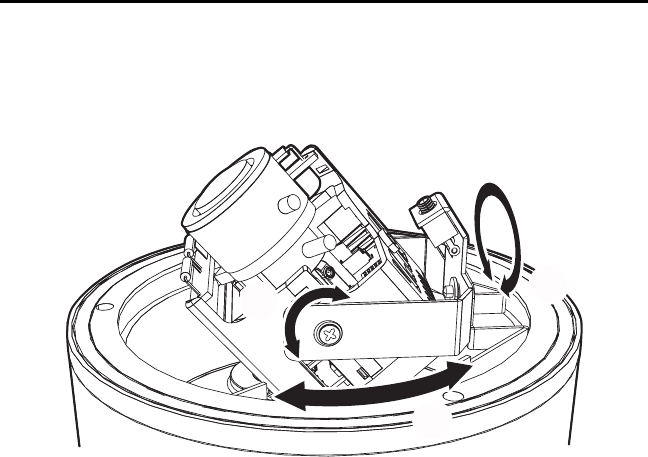
C3426M-E (3/09) 29
Camera Positioning
Rotate and tilt the camera module to position the camera. Then tighten the tilt screws (axis ᕡ in
Figure 15).
NOTE: Do not over-rotate the module. Excessively turning the module in one direction could result in
damage to the wiring.
Figure 15. Positioning the Camera
ᕡ Tilt 80° (20° to 100°) ᕢ Pan 360° ᕣ Rotation 360°
ᕣ
ᕡ
ᕢ


















