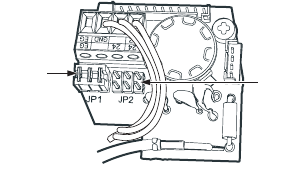
C2491M-D (8/06)
7
INSTALL BASE
WITHOUT CONDUIT
1.
Pull the power and video wiring for the camera through the mounting surface and then
through the wiring hole in the mounting plate. Fasten the mounting plate to the mounting
surface with #8 stainless steel screws (not provided) of the appropriate length.
Adjustable mounting pattern only
:
Adjust the angle of the base before tightening the
mounting hardware.
2. Connect the power input wires to the power wires located on the bottom of the ICS210
base. Refer to the following to connect the power wires:
24 V
AC:
Connect power to the red and blue wires. The black wire is not used.
12 VDC:
a.
Connect +12 VDC to the red wire and ground to the black wire. The blue wire is not used.
b.
Reset the voltage jumper located on the camera power board inside the base of the
Camclosure (Refer to
Figure
5
). Remove the jumper from AC position and reinstall the
jumper on the DC position.
Figure 5.
Voltage Jumper Settings
3.
Connect the video cable. Make sure the boot covers the BNC connectors.
4.
Push the power wires and video cable back through the mounting surface. Line up the
mounting holes in the base with the mounting holes of the mounting plate. Attach the
base to the mounting plate with the three 10-32 x 0.625-inch screws and lock washers
previously removed.
WITH CONDUIT
1.
Prepare the conduit for the installation.
2.
Fasten the mounting plate to the mounting surface with #8 stainless steel screws (not
provided) of the appropriate length.
Adjustable mounting pattern only
:
Adjust the angle of the base before tightening the
mounting hardware.
24 VAC
12 VDC


















