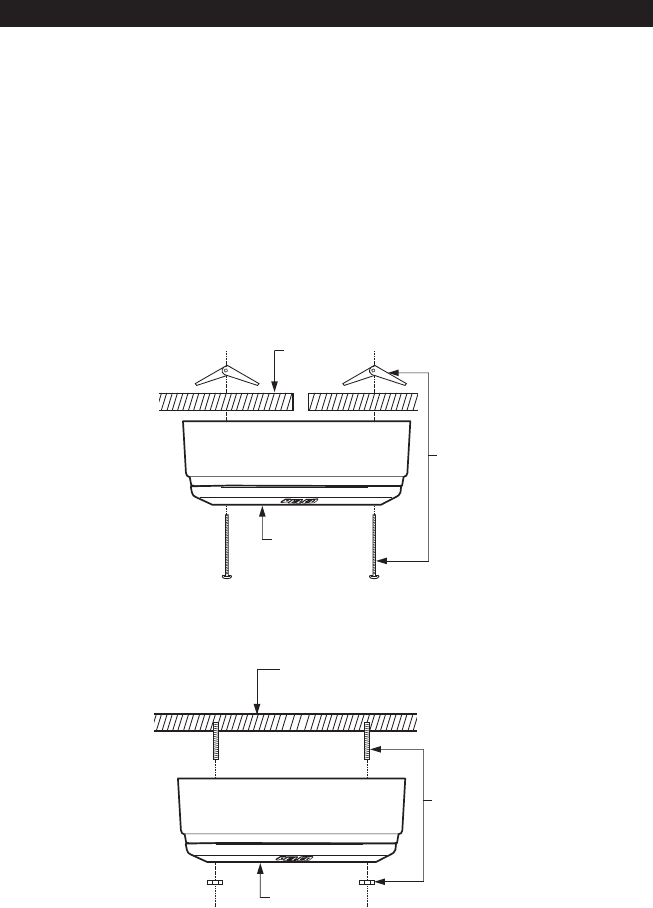
6 C2477M (6/03)
Figure 2. Ceiling/Wall Installation
WALL OR
CEILING
6-32 TOGGLE BOLTS
(NOT SUPPLIED)
BACK BOX
AND SURFACE
MOUNT RING
INSTALLATION TO SURFACE OF A CEILING/WALL
Using 6-32 toggle bolts, attach the surface mount ring and back box to the mounting surface (refer
to Figure 2). For a concrete ceiling/wall installation, use 8-32 mounting hardware (refer to Figure 3).
CONCRETE WALL
OR CEILING
8-32
MOUNTING
HARDWARE
(NOT SUPPLIED)
BACK BOX
AND SURFACE
MOUNT RING
Figure 3. Concrete Ceiling/Wall Installation
INSTALL THE BACK BOX
The installation methods for the ICS090 Series housing include the following:
• Mount to the surface of a ceiling/wall
• Install in a suspended ceiling
• Install in a fixed ceiling/wall
Select the best method for your installation and refer to the following pages for instructions.














