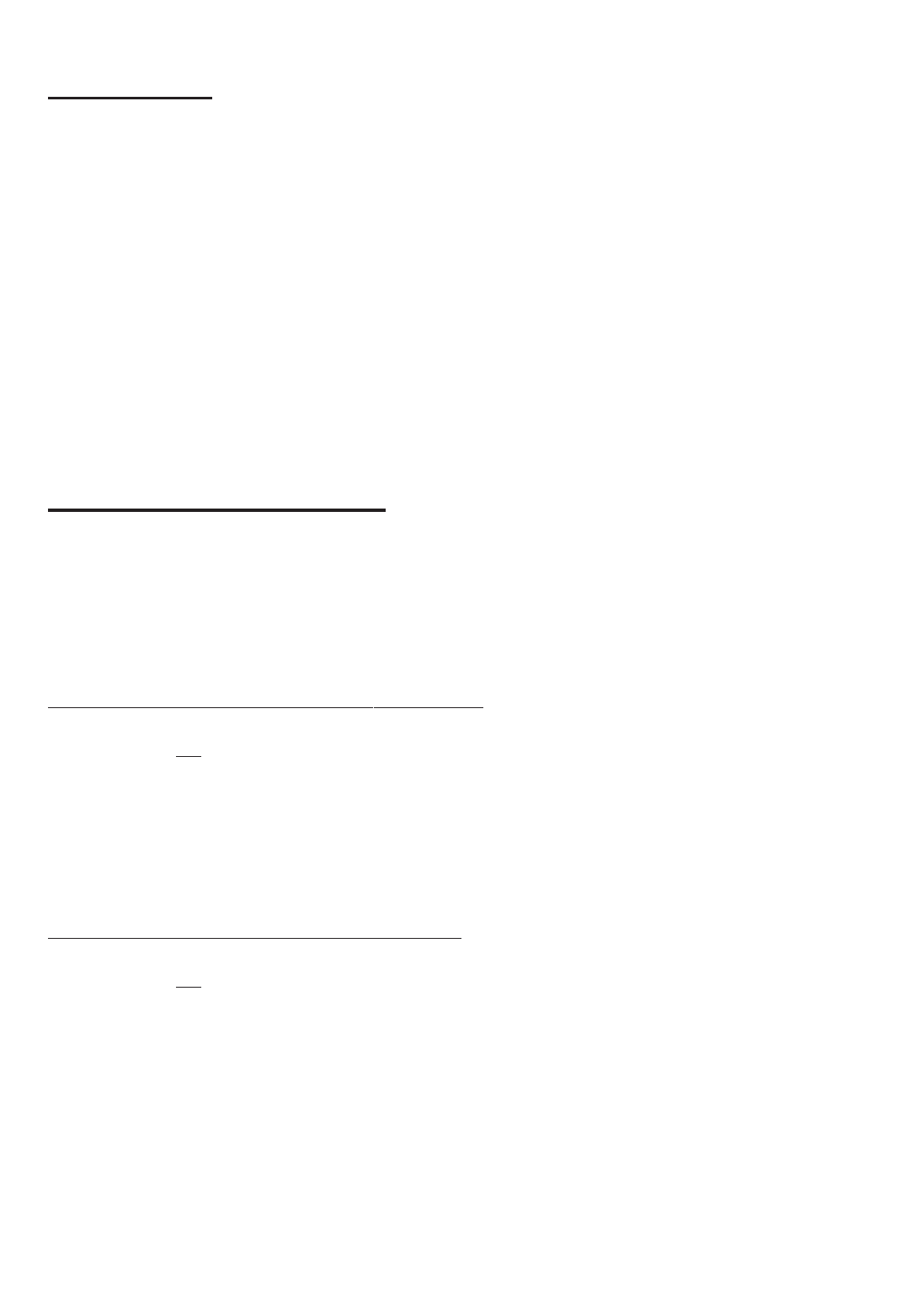12
ECP290 DOOR CONTROLLER FOR 2 DOORS – IMPORTANT
INFORMATION
FLICKING PROGRAMMING SWITCH SW1.
The access control readers on both doors will start to beep every 4 seconds indicating programming mode status. Only
1 n
o
. access point (door) can be programmed at a time.
IF USING THE TELPRO PROGRAMMER IN WIREFREE INFRA-RED MODE:
Simply point at the relevant reader to effect programming for its related access point (door). Repeat the process for the
2nd access control reader on the ECP290. Remember to turn off programming switch SW1 when finished.
IF USING TELPRO PROGRAMMER IN HARDWIRED MODE:
Connect as follows:
J5 for the reader connected to I2A1, Access Point 1.
J6 for the reader connected to I2A2, Access Point 2.
Remember to turn off programming switch SW1 when finished.
Note: Programming mode can, of course, be accessed via entering the Master Code (the code stored in Slot
N
o
. 06)
as explained earlier.
ADDITIONAL FEATURES OF ECP290
Activating one of the additional features offered by the ECP290 is very straightforward and involves a very slight
modification of Step 1 (see page 9) of the Programming Operation.
Remember: The programming operation has to be effected for each access point (door).
00000508 = Standard Set-Up, adequate for the vast majority of installations. If this is sufficient, simply copy the
procedure, as explained on page 9, for both doors.
Mode 2 - Access Pass to Operate Only if Vehicle Present
00200500 = Set-Up, Mode 2
È
Alarm delay time in minutes. A 00 setting disables the alarm function.
When a valid access pass is presented to the reader, the relay output will be activated for 2 seconds
BUT ONLY IF the
Magnetic Induction Loop (M.I.L) contacts, terminals 1 & 2 of J10A1 or J10A2, have closed ie a vehicle is present. If the
M.I.L contacts remain closed for longer than the preset alarm delay time, the access control reader/receiver/keypad will
sound an alarm.
Mode 3 - Access Pass to Operate Only if Door Closed
00300500 = Set-Up, Mode 3
È
Alarm delay time in minutes. A 00 setting disables the alarm function.
The status of the door is controlled by 2no. sets of contacts as follows:
Open Position Reached (OPR) Contacts: Terminals 2 & 3 of J10A1 (Access Point 1)
Door Open Contacts (DO): Terminals 3 & 4 of J9A1 (Access Point 1)
Open Position Reached (OPR) Contacts: Terminals 2 & 3 of J10A2 (Access Point 2)
Door Open Contacts (DO): Terminals 3 & 4 of J9A2 (Access Point 2)
When a valid access pass is presented to the reader, the relay output will be activated for 2 seconds
BUT ONLY IF the
related Access Point (Door) is closed. If the Access Point (Door) remains open for longer than the preset alarm delay
time (DO Contacts OPEN and OPR Contacts CLOSED) or, if the Access Point (Door) is blocked/stuck for longer than
the preset alarm delay time (DO Contacts OPEN and OPR Contacts OPEN), the access control reader/receiver/keypad
will sound an alarm.