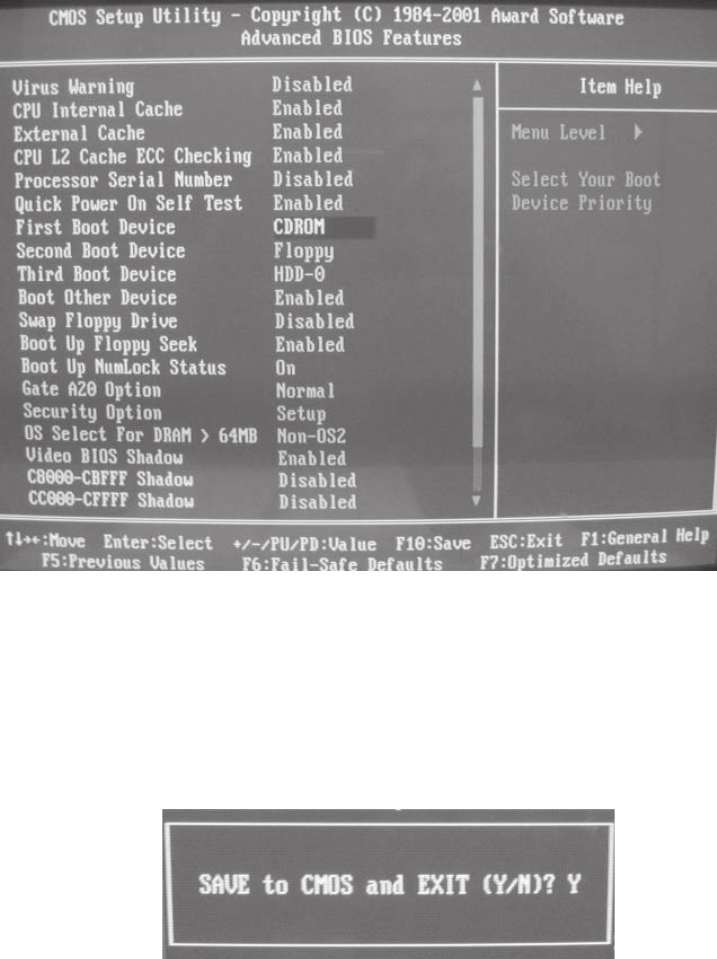
C644M (1/04) 5
3. Select Advanced BIOS Features, and then press Enter. The following screen appears.
Figure 2. Advanced BIOS Features
4. Select CDROM as the First Boot Device, and then press Enter.
5. Select Floppy as the Second Boot Device, and then press Enter.
6. Select HDD-0 as the Third Boot Device, and then press Enter.
7. Press Esc.
8. Press F10. The following prompt appears.
Figure 3. Save to CMOS Prompt
9. Press Y. The system restarts.


















