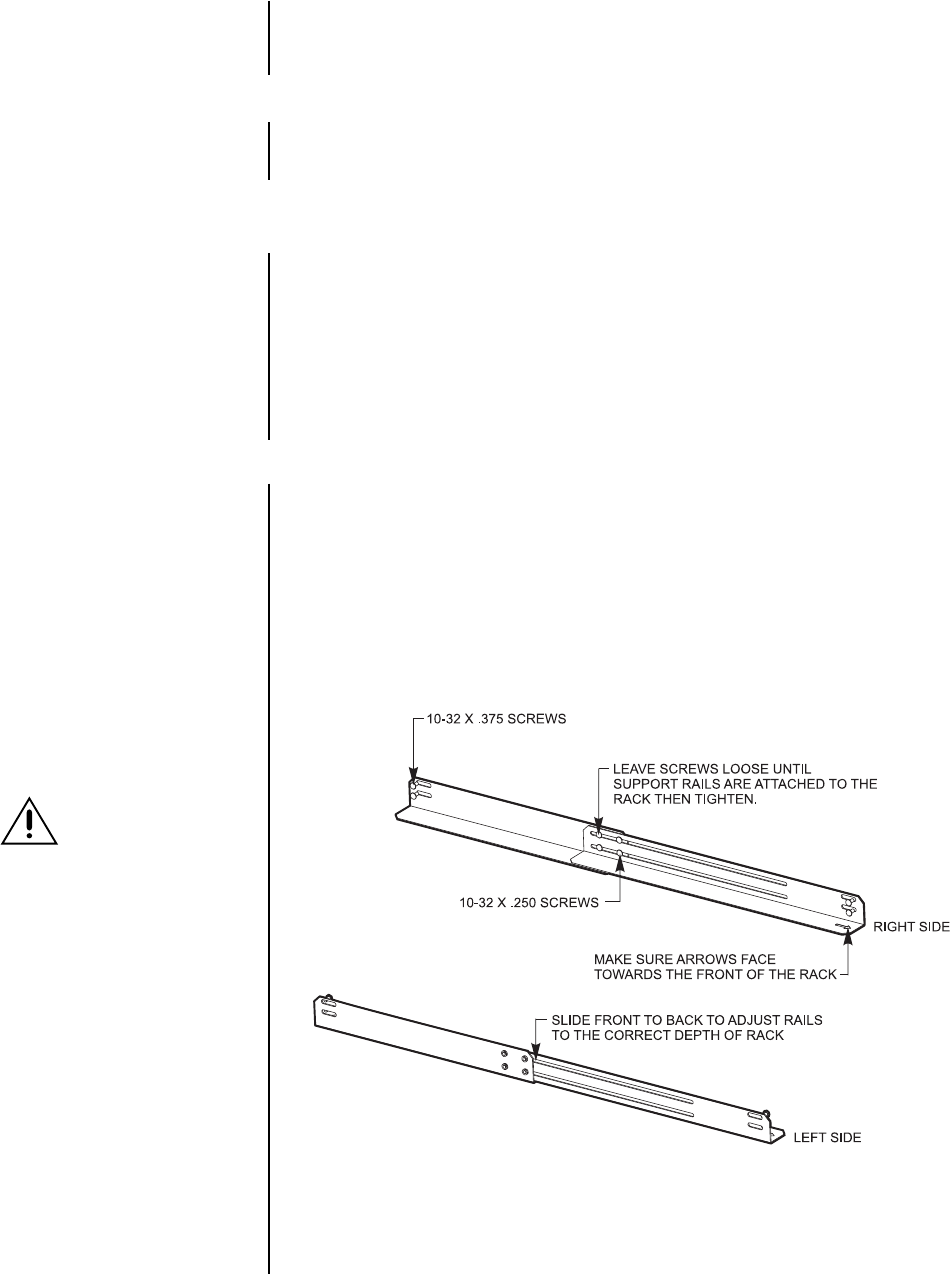
2 Pelco Manual C684M-A (7/01)
DESCRIPTION
The DX9000 Series Video Storage Unit is one of the components of the DX9000 Series
Digital Video Recorder system. The storage unit contains hard disks for storing video infor-
mation from the DX9000 Series Digital Video Recorder. A total of four storage units can be
connected to each recorder.
MODELS
DX9219HDD Storage unit with three hard disk drives totaling 219 GB
DX9438HDD Storage unit with six hard disk drives totaling 438 GB
DX9657HDD Storage unit with nine hard disk drives totaling 657 GB
INSTALLATION
Make sure all parts are present.
1Video Storage Unit
1 SCSI cable
2 Power cords (1 USA standard and 1 European standard)
2 Adjustable support rails
8 Screws, 10-32 x .375-inch
8 10-32 nuts
4 Screws, 10-32 x .750-inch, Phillips, pan head, with washers
2 Keys
MOUNTING
Install all storage units that will connect to the same recorder. The video storage unit may be
placed on a flat surface, such as a shelf, or it can be installed in a 19-inch (48.26 cm) equip-
ment rack.
To install a storage unit in an equipment rack:
1. Attach the two adjustable support rails to the sides of the equipment rack. Refer the
Figure 1. Use the eight 10-32 x .375-inch screws. If the rack does not have threaded
mounting holes, also use the eight 10-32 nuts.
2. Place the unit on the support rails and fasten the rack ears to the rack with the four
10-32 x .750-inch, black, Phillips, pan head screws.
Figure 1. Installation of Support Rails
READ BEFORE BEGINNING
YOUR INSTALLATION
The DX9000 system consists of
three major components: digital
video recorders (also referred to
as servers), video storage units,
and ViewStations (computers).
Each piece of equipment is
boxed separately and comes
with its own documentation.
It is important that the equip-
ment be installed in the proper
sequence. Get the manuals for
all three types of equipment.
Keep the manuals together
because you will have to go
back and forth between the
manuals as you install the
equipment.
Start the installation with the
recorders. Refer to the Installation/
Operation Manual for the Digital
Video Recorder.
00773
CAUTION:
Each
storage unit has been
pre-configured to
operate with a specific recorder.
The storage units must be con-
nected to the proper recorder
and in the proper order for the
system to operate properly.
There is a label on the outside of
the packing box and also on the
rear panel of the equipment. The
recorder’s label will have a name
followed by a number 1, 2, 3,
etc. The storage unit’s label will
have the same name followed by
two sets of numbers, for
example, 1-01. The first number
is the recorder to which the
storage unit is to be connected.
The second number designates
the SCSI connection location on
the rear panel of the recorder.
For this reason, consider
mounting the recorder and
storage units in a logical order.






