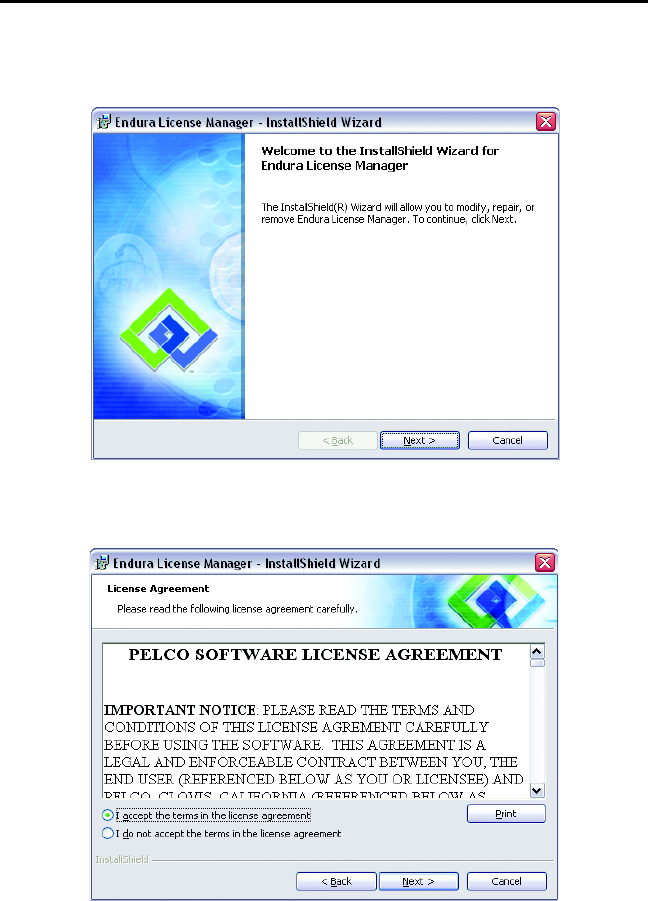
4 C3610M-A (1/08)
Endura License Manager Installation
1. Place the installation CD into the CD or DVD drive of your computer. The InstallShield Wizard starts
to run, and guides you through the installation process. The Endura License Manager Welcome
screen appears.
Figure 1. Installation Welcome Screen
2. Click Next. The Pelco End-User Software License Agreement screen appears.
Figure 2. Pelco End-User Software License Agreement
3. Review the license agreement, and then click Next.
4. Follow the instructions on the screens to install the license manager.














