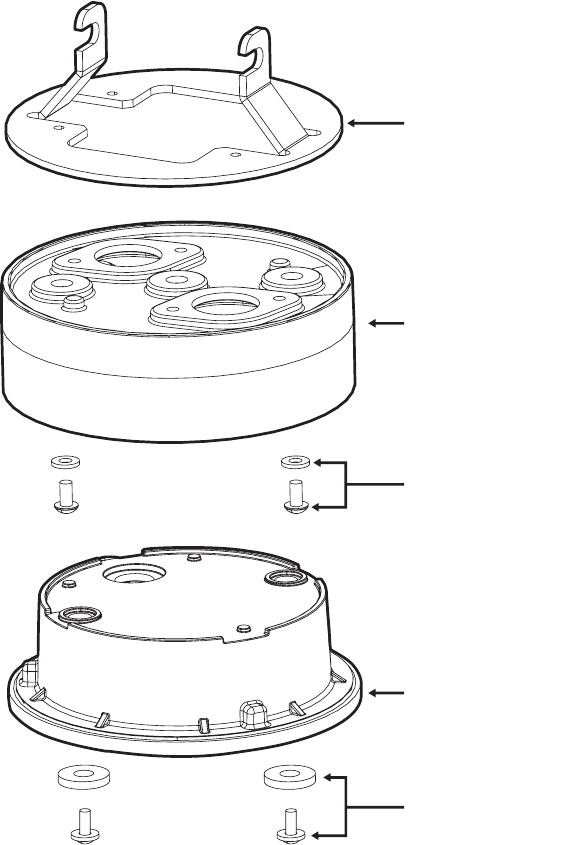
6 C2495M-A (1/06)
INSTALL THE ICS-DO111ABK TO THE MR5000 MOUNT
Follow the steps below to install the ICS-DO111ABK to the MR5000 mount:
1. Align the adapter plate with the cover. Position the cover so that the notch on the side of the
cover faces the back of the MR5000 mount.
2. Using the two 10-32 x 0.375-inch pan head screws and internal lock washers, attach the cover
of the ICS-DO111ABK to the adapter plate.
ADAPTER PLATE
COVER
BACK BOX
10-32 x 0.375-INCH SCREWS
AND WASHERS
8-32 x 0.375-INCH SCREWS
AND WASHERS


















