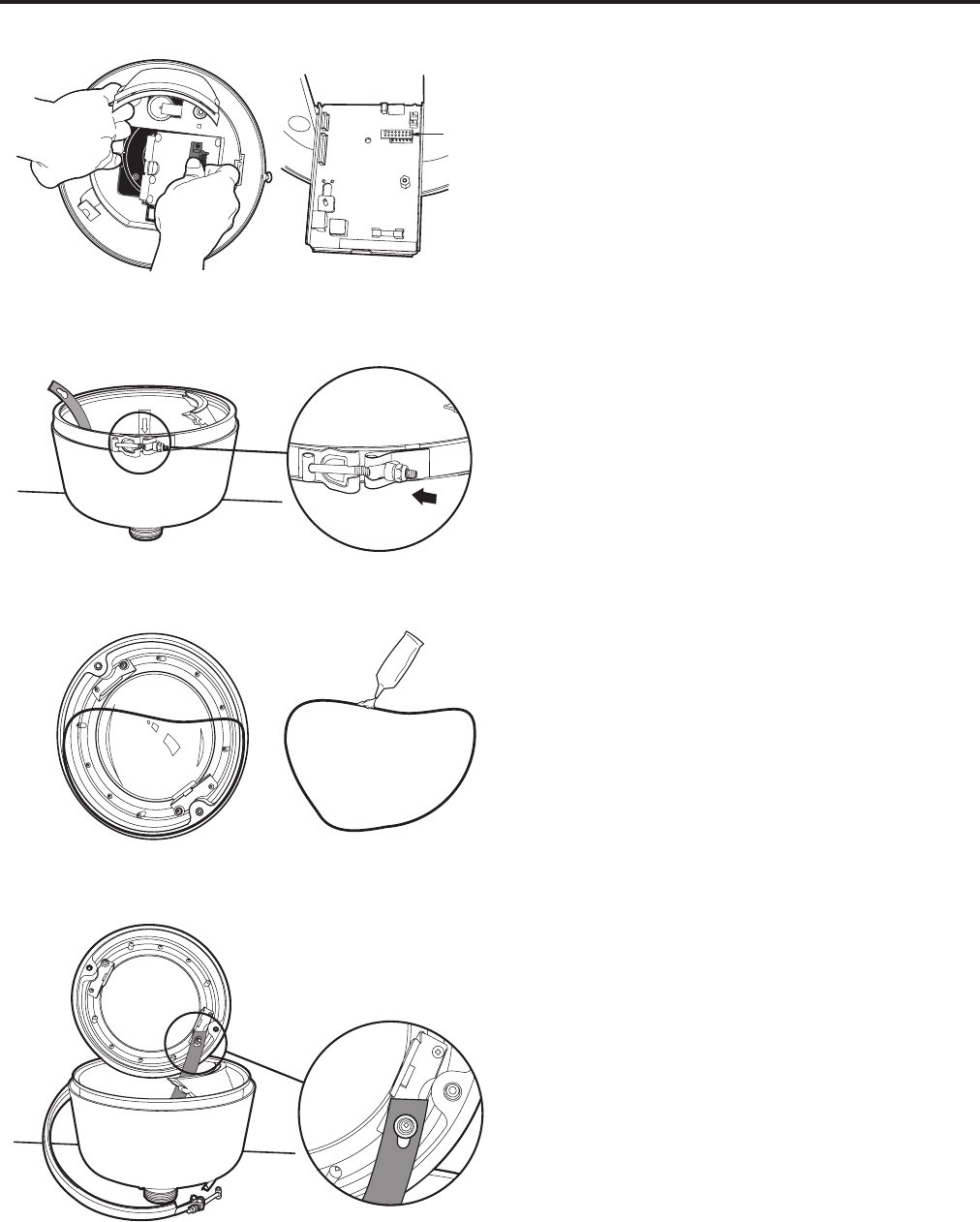
4 C2485M-A (1/05)
Preinstallation
1
Install the fiber optic module: Open the hinged door to the back box
by pushing the tab lock towards the wall of the unit and lifting the
door open. Remove the plug from the 16-pin connector. Install the
module in the 16-pin connector. Secure the module to the circuit
board standoff using the screw and lock washer provided. Connect
the back box fiber optic connector to the mating connector on the
module. Follow all applicable instructions provided by the
manufacturer of the fiber optic module.
2
Loosen the V-band attached to the back box and let it hang to
the side.
3
Prepare the lower dome for installation:
a. Remove the O-ring from the lower dome.
b. Lightly apply O-ring lubricant (supplied) to the O-ring.
c. Reinstall the O-ring in the groove on the trim ring.
IMPORTANT:
Use the supplied O-ring lubricant to ensure an air-
tight seal when installing the lower dome.
4
Attach the back box leash to the lower dome, and let the lower
dome hang to the other side of the back box.
16-PIN
CONNECTOR
B










