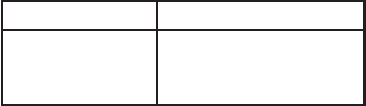
Pelco Manual C1992M-A (12/03)
[
5
]
OPERATION
1. Set the video format switch located on the front panel to one of the following settings:
VIDEO - Composite Video (NTSC) mode
S-VIDEO - Use if the S-VIDEO input jack on the rear of the monitor is used
2. Turn the monitor ON. Wait 30 seconds for the picture tube to warm up and the power LED indicator to
light.
3. If required adjust the picture using the control knobs on the front panel.
Front Panel Adjustments
TINT Color phase adjustment. Turn clockwise to increase the greenish tones in the picture.
Turn counterclockwise to increase the reddish tones in the picture.
COLOR Color saturation level. Turn the control knob clockwise to increase the saturation level
and counterclockwise to decrease the saturation level.
CONT Contrast adjustment. Proper adjustment will allow maximum gradations between the
darkest and lightest picture contrast. Turn the control clockwise to increase picture
contrast and counterclockwise to decrease contrast.
BRIGHT Brightness display adjustment. Turn the control clockwise to increase brightness and
counterclockwise to decrease brightness.
SHARP Sharpness adjustment. Adjust control knob to obtain the clearest picture.
VOLUME Audio adjustment. Turn the control clockwise to increase volume and counterclockwise
to decrease volume.
Table A. Video Coaxial Cable Requirements
Cable Type* Maximum Distance
RG59/U 750 ft (229 m)
RG6/U 1,000 ft (305 m)
RG11/U 1,500 ft (457 m)
*Minimum cable requirements:
75 ohms impedance
All-copper center conductor
All-copper braided shield with 95% braid coverage










