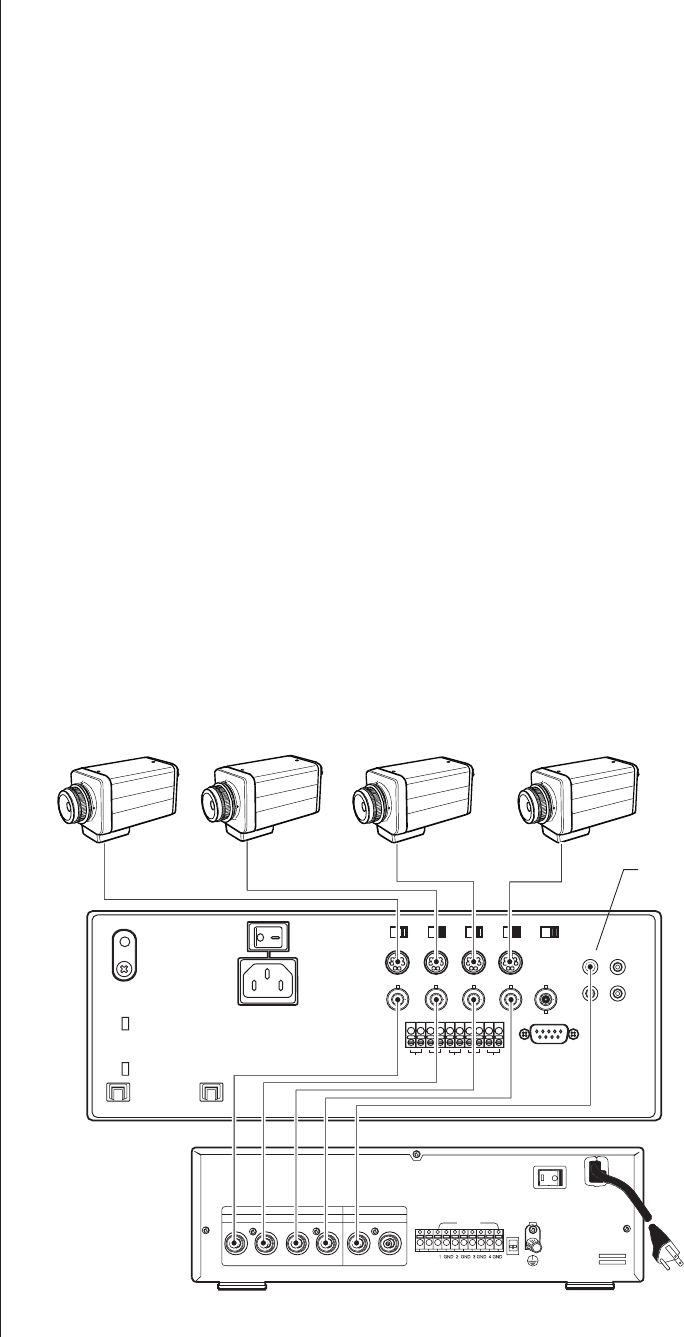
2 Pelco Manual C1964M-B (6/02)
FULL-SCREEN PLAYBACK
Images Per Second: With preview – up to 2 fps
Without preview – up to 3 fps
Record Time: 2 weeks (1 fps) with 30 GB hard drive
4 weeks (1 fps) with 60 GB hard drive
Playback Mode: Individual camera, full-screen
To setup the VIDEO4X4 for full-screen playback refer to Figure 1 and do the following:
1. Connect the cameras to the S-Video inputs located on the back of the monitor. An S-video
cable is supplied with each camera. Set all switches to HI. Set the monitor output switch to
75Ω.
2. Use a BNC cable (supplied) and connect CH1 OUT from the monitor to the CAMERA 1
INPUT of the recorder. Repeat step for all other cameras (CH2 OUT to CAMERA 2 INPUT).
3. Connect the recorder’s MONITOR OUTPUT to the VIDEO IN located on the back of the
monitor. Use the supplied BNC/RCA adapter to connect the BNC cable to VIDEO IN.
4. Program the VIDEO4X4 system:
a. Set the monitor to VCR mode.
b. Program the DX1004 recorder:
(1.) Set Camera operation for all cameras to ON. If a camera is not used set Camera
operation to OFF.
(2.) Set the Preview Function.
(3.) Select the resolution for all cameras.
(4.) Program fps for all cameras.
Refer to the manuals supplied with the monitor and recorder for programming instructions.
Figure 1. Full-Screen Playback
NOTE:
Set all monitor termina-
tion switches to HI impedance.
Set the monitor output switch to
75
Ω
.
1
1
2
2
3
3
4
4
OUTPUT
INPUT
CAMERA
ALARM SENSOR
ON OFF
POWER
AC IN
MONITOR
VIDEO PRINTER
NTSC
PAL
NMO TOR
MAIN
A/C INLET
IN
IN/OUT
REMOTE
*
CH 1 CH 2 CH 3 CH 4 TRIG
OUT
IN
OUT
I
CH 1 CH 3 CH 4CH 2
OUT
VIDEO AUDIO
75 Hi 75 Hi 75 Hi 75 Hi 75 Hi
SCREEN
FOCUS
MONITOR
RECORDER
VIDEO IN
00945






