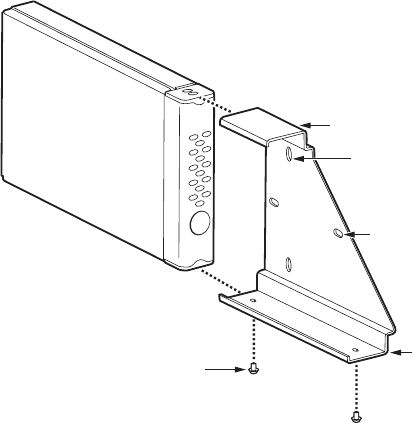
4 C1665M-A (1/06)
USING A WALL CLIP
To attach the TW3004P transceiver to a wall using the supplied wall clip, refer to Figure 2 and do the
following:
1. Attach the wall clip to a wall using two screws (not supplied).
2. Slide the transceiver into the clip until the two holes on the bottom of the transceiver align with
the two holes on the lower flange of the clip.
3. Attach the transceiver to the clip using the two Phillips pan head screws provided with the clip.
Figure 2.
Mounting the TW3004P Using the Wall Clip
TW3004P
WALL CLIP
LOWER
FLANGE
SCREW, PHILLIPS
PAN HEAD WITH
LOCK WASHER (2)
HORIZONTAL
MOUNTING HOLE (2)
UPPER
FLANGE
VERTICAL
MOUNTING HOLE (2)














