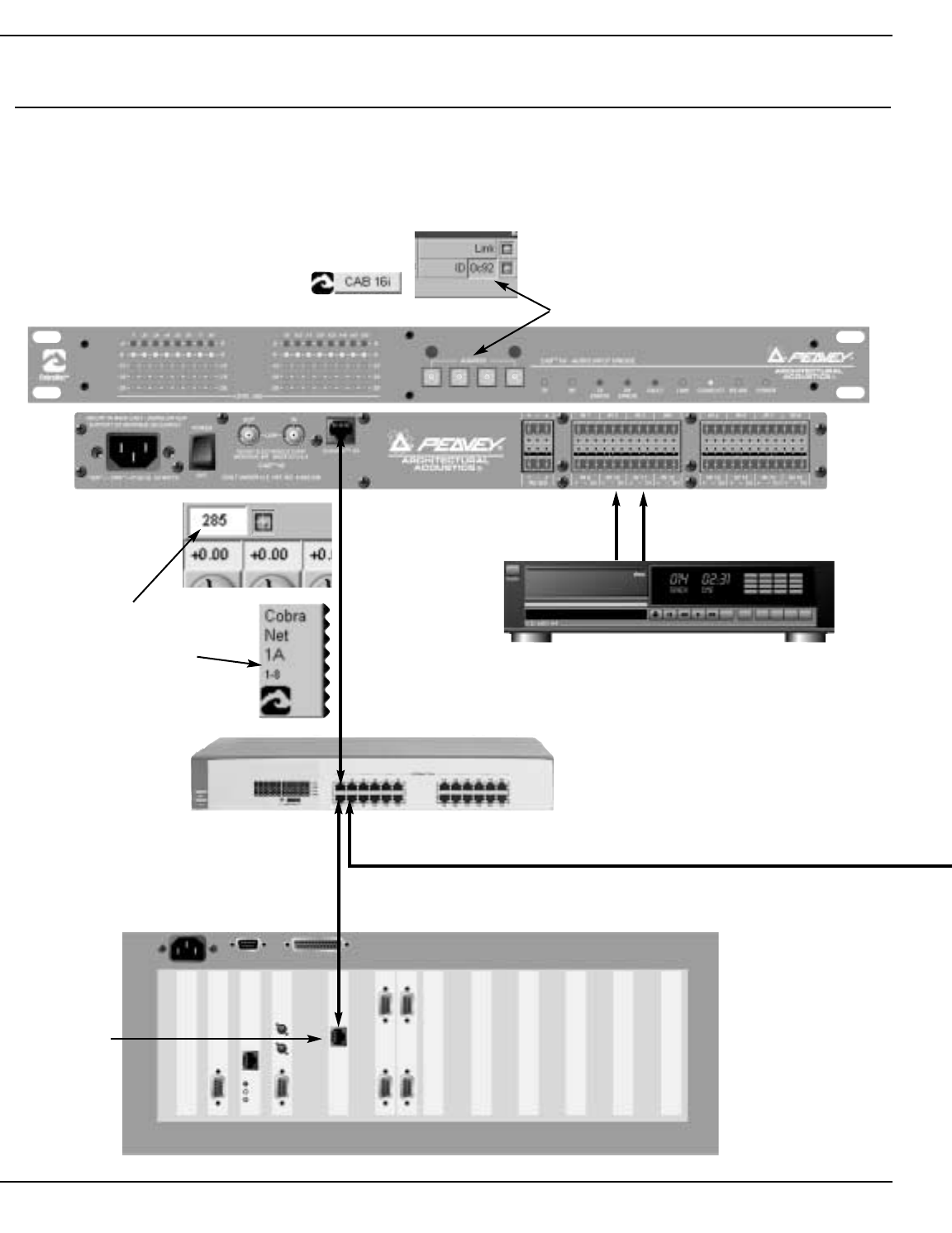
CAB
™
16 Series User Manual
Page 32 http://aa.peavey.com copyright 2000 All Rights Reserved
Testing, Testing.....
At this point, it is a good idea to see if everything is working. The example below is a good way to test your system and see
how everything relates. Hook up some tunes, an amp and a speaker and see if you hear anything. The audio should be clean
and clear. Listen for dropouts, distortion and other undesirable noises. If you hear any of this, especially dropouts, you've got a
problem. Also, take note of the action of the front panel status LEDs. There should be lots of green, and no red.
Hardware Base Address
assigned to “0c92”.
CAB
™
Audio Bundle set to
“285” at the Taxi AND the
CobraNet
™
input block
“The Input Side, a CAB 16i”
“The Tunes”
“The Processing, a
MediaMatrix System”
MediaMatrix
MainFrame (shown
with 1-MM-DSP-cn
and 1-MM-DSP
cards)
Analog Audio Input
100 BaseT Ethernet Switch
CobraNet
Network
Connector
(MM-DSP-cn)


















