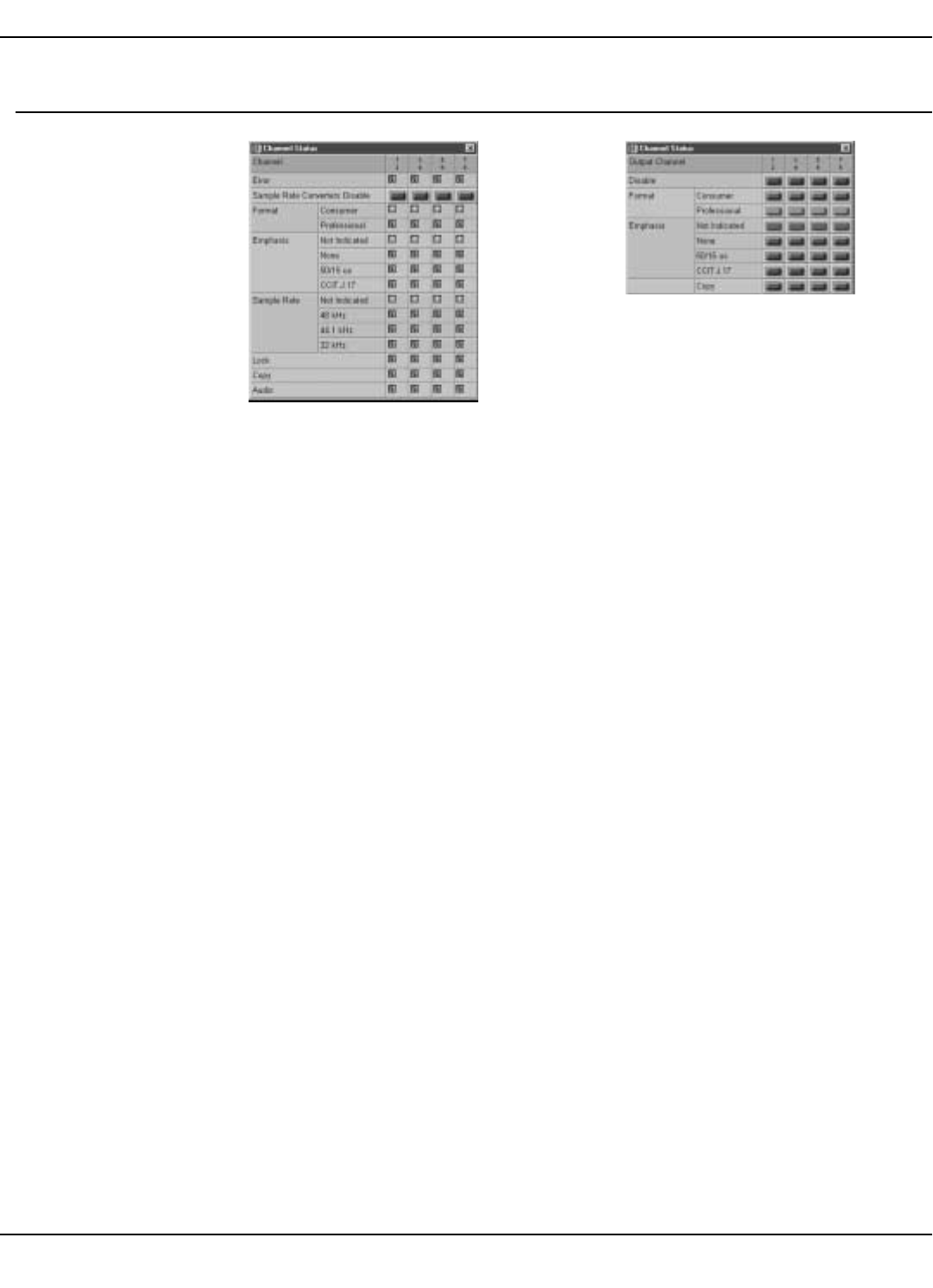
Software Features
Page 15Peavey Electronics Corp
ERROR Indicates an error has been detected on the incoming audio data stream. There is a
single LED for each digital channel (2 audio channels each).
SAMPLE RATE CONVERTER DISABLE Disables the on-board sample rate converters.
The audio source must be locked to the CobraNet network for audio to be valid and lock.
FORMAT Indicates if digital source consumer or professional grade product. Applies to
each digital channel.
EMPHASIS Indicates status of emphasis. The options are “Not Indicated” which means that
the emphasis status is not specified. “None” means that there is no emphasis. “50/15” indicates
that the signal contains 50/15 us and CCIT J.17 indicates that CCITT J.17 is used.
SAMPLE RATE Indicates the sample rate of the incoming AES data stream. This is the sam-
ple rate of the input signal, before conversion.
LOCK Indicates the CAB
™
has locked to the incoming audio data stream.
COPY The copy bit on the AES audio stream is set.
AUDIO Indicates that valid audio data has been detected on the inputs.
OUTPUT CHANNEL DISABLE This switch turns off the AES transmitters so that no valid
AES data is output from the box. This is different from Muting outputs in that muting stops
audio data but maintains valid AES output.
OUTPUT CHANNEL FORMAT Indicates if digital source consumer or professional grade
product. Applies to each digital channel.
OUTPUT CHANNEL EMPHASIS Indicates status of output emphasis. The options are “Not
Indicated” which means that the emphasis status is not specified. “None” means that there is
no emphasis. “50/15” indicates that the signal contains 50/15 us and CCIT J.17 indicates that
CCITT J.17 is used.
CAB 16d Software Device Features (Input & Output Status Panels)


















