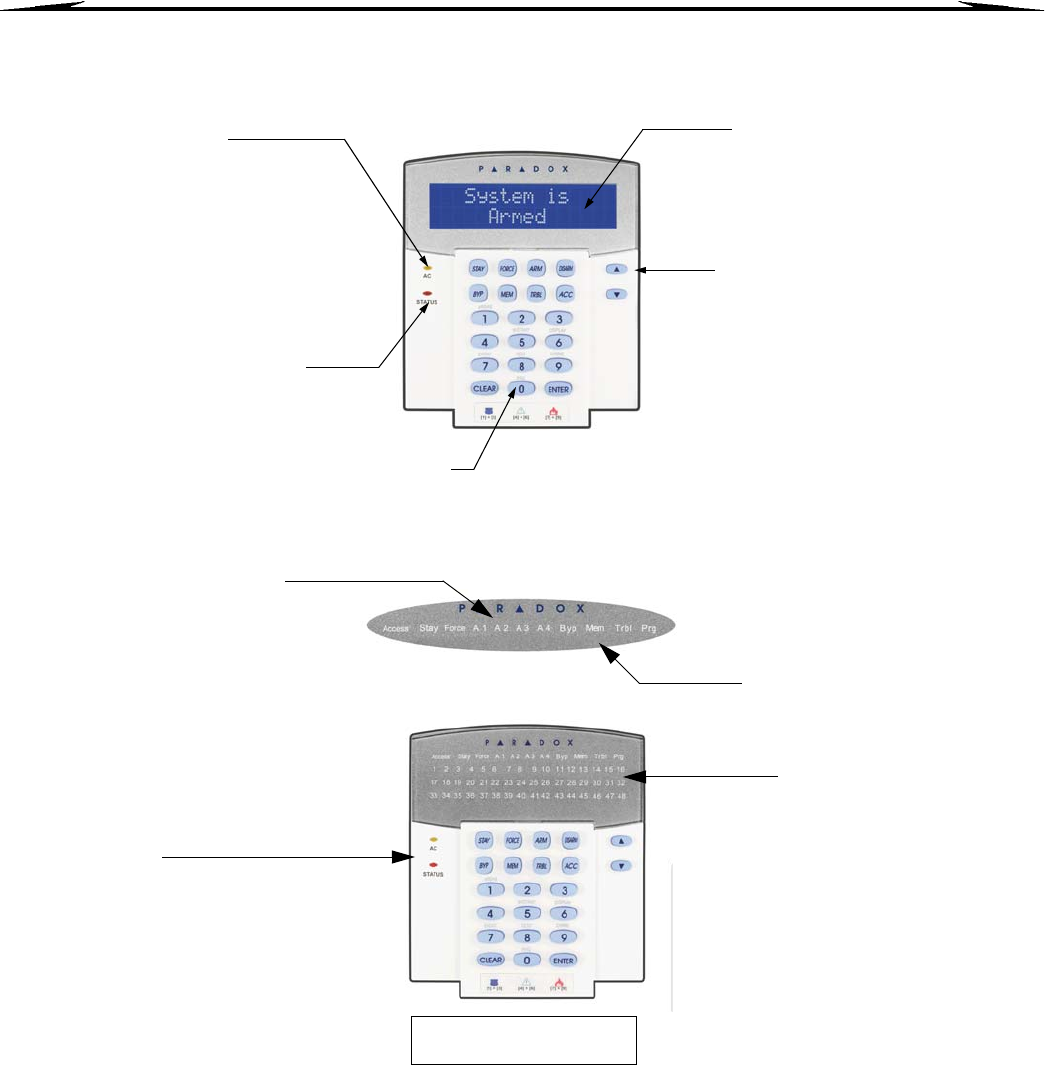
2 EVO96
2.0 Basic Operation
The following sections will introduce you to the roles of the buttons, lights, and messages on your keypad.
Figure 1: DGP2-641BL/RB Basic Overview
Figure 2: DGP2-648BL LED Keypad Overview
2.1 Auditory Feedback (Beep Tones)
When you enter information on the keypad, the keypad will guide you with beep tones to
communicate the acceptance or rejection of your entries.
Confirmation Beep: When an operation (i.e. arming/disarming) is successfully entered or
when the system switches to a new status/mode, the keypad emits an intermittent beep
tone (“
BEEP-BEEP-BEEP-BEEP-BEEP”).
Rejection Beep: When the system reverts to a previous status, or when an operation is
incorrectly entered, the keypad emits a continuous beep tone (“
BEEEEEEEEEEP”).
The LCD screen will guide you
with detailed messages.
Use the arrow buttons to scroll
through the current menu when the
arrows appear in the LCD screen.
Action Buttons:
Each button’s function is explained in the following sections of the manual.
STATUS Light:
When Green:
ON = All zones are closed.
OFF = One or more zones are open.
FLASH = Exit Delay in progress
When Red:
ON = Area(s) armed
OFF = Area(s) disarmed
FLASH = System in Alarm
AC Light:
ON = AC power
OFF = Power failure
AREA Lights: (A1, A2, A3 and A4)
ON = Area armed
OFF = Area disarmed
FLASH = Area in alarm
The keypad will display the status
of all its assigned areas.
ACTION Lights: (Access, Stay,
Force, Byp, Mem, Trbl and Prg)
Lights will illuminate according to
the status of the system.
Numerical Lights: (Zones)
ON = Zone is open
OFF = Zone is closed (OK)
FLASHES = Zone / fire loop
AC Light:
ON = AC Power (OK)
OFF = Power failure
STATUS Light:
When green:
ON = All zones closed
OFF = One or more zones are open
FLASH = Exit Delay in progress
When red:
ON = Area(s) armed
OFF = Area(s) disarmed
FLASH = System in Alarm


















