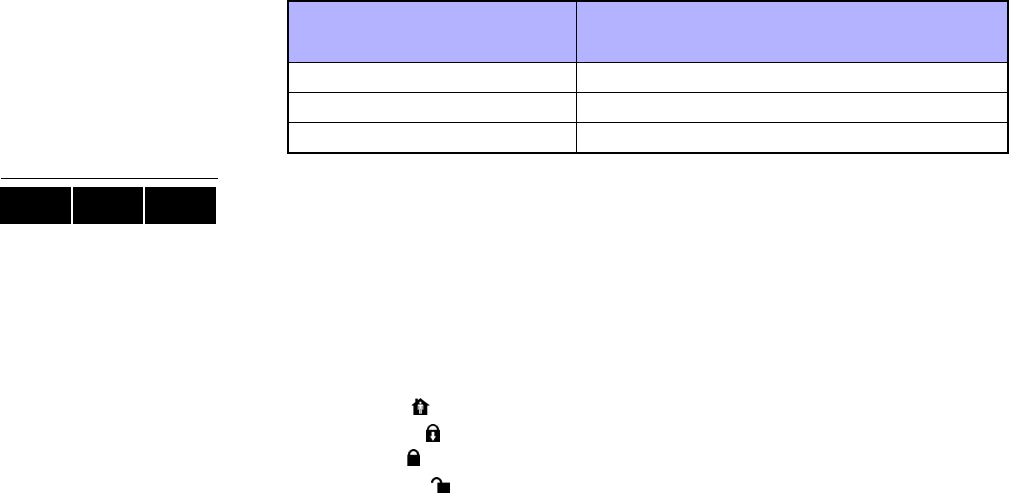
User’s Manual 23
press and hold the button combinations displayed in Table 6 on page 23. Your installer
can program the alarm to be either silent or audible.
Table 6: Panic Buttons
9.6 Quick Function Buttons
You will only need to use the Quick Function Buttons upon your installer’s or monitoring
station's request. Only the System Master Code or user access codes with the Master
feature enabled will be able to access these functions.
To access the Quick Function Buttons:
1. Enter your [
ACCESS CODE]
2. Press the [0] button.
3. Press the:
[
STAY] or [] button to send a test report to the monitoring station.
[
FORCE] or [] button to call the WinLoad software.
[
ARM] or [] button to answer the WinLoad software.
[
DISARM] or [] button to cancel communication with the WinLoad software.
Panic Alarm Types
Buttons to be pressed and held
simultaneously
Emergency Panic Press & hold the [1] and [3] buttons
Auxiliary Panic Press & hold the [4] and [6] buttons
Fire Panic Press & hold the [7] and [9] buttons
LCD ICON LED


















