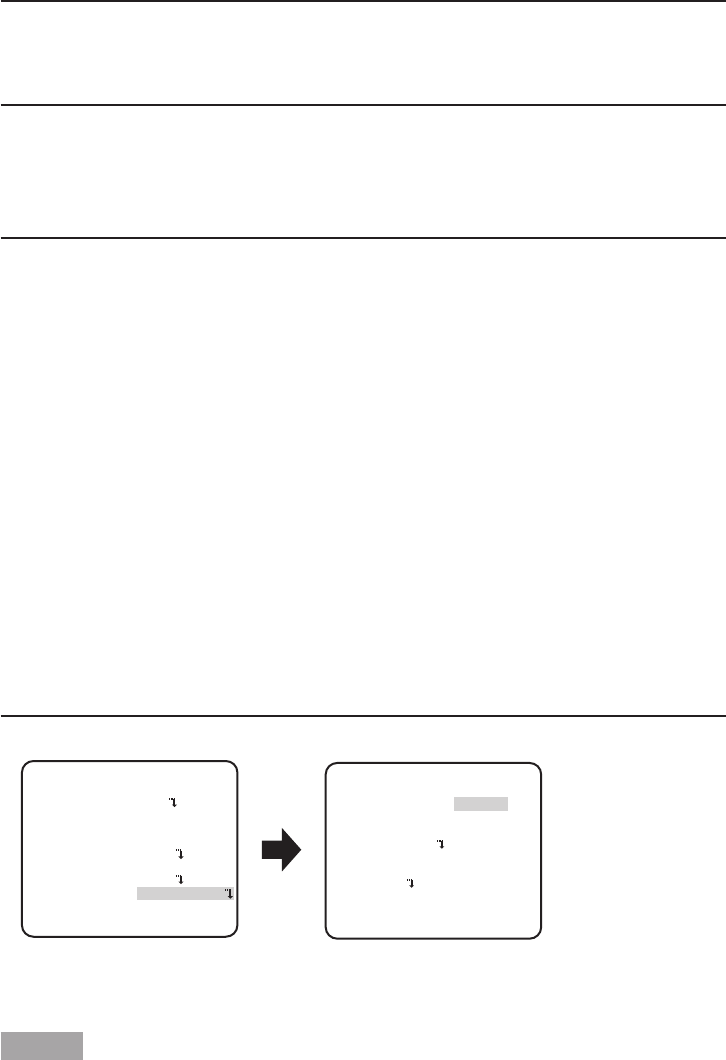
17
Note:
• Imagesmaynotbedisplayedappropriatelywithoutburstsignalswhencameraimagesare
displayed in the black-and-white mode depending on a monitor or VCR model to be used.
In such a case, set the burst signal output to "ON".
9 VMD setting [VMD]
The VMD function allows the camera to detect object motion and hindrance to the camera.
Detection of object motion or hindrance to the camera can be announced by issuing an alarm
signal.
Important:
• Thefollowingcircumstancesmayresultindetectionfailureorfalsedetection.Usethecam-
era after adjusting the detection area and sensitivity.
•Notenoughdifferenceinbrightnessbetweenthebackgroundandthemovingphoto-
graphic subject, or significant changes in brightness.
•Dirtorwaterdropsonthelens.
•Insufficientbrightnesswhenshootingatnight.
•Thesubjectismovingstraightatthecamera.
•Thesubjectismovingtoofastortooslow.
•Thesubjectistoosmallortoolarge.
•Therearetoomanymovingobjects.
•Lightreflectedthroughawindoworfromaroadsurface.
•Thecameraisshaking.
•Entryofoutsidelight,suchassunlightortheheadlightsofacar.
•Flickeringfluorescentlight.
• Subjectchangedetectionmayfailinthefollowingcases.
•
The lens is partially covered or covered with a transparent item.
•Thephotographicsubjectsbeforeandafterchangingthecameradirectionaresimilar.
• Falsedetectionmayoccurforapprox.1minuteafterturningonthepower,aftercompleting
settings in the SETUP menu, or after changing the camera view angle.
• Motiondetectionisthedetectionfunctionwithinthescreenrangeforelectroniczoomof1x.
“MOTION DET” screen
**
MOTION DET
**
(1)
RET TOP END
LEVEL
2S
OFF
DWELL TIME
DISPLAY MODE
ALARM
MASK SET
....
I
..
20
-
+
“CAMERA SETUP” screen
MOTION DET
AUTO
**CAMERA SETUP**
SCENE1
ALC/ELC ALC
SHUTTER OFF
AGC ON(HIGH)
SENS UP OFF
WHITE BAL ATW1
DNR HIGH
VMD
RET TOP END
D&N(IR)
Set motion detection
Move the cursor to “VMD”, press the [LEFT] and [RIGHT] buttons to select “MOTION DET”.
Step 1
Move the cursor to “MOTION DET” and press the [SET] button, the “MOTION DET” menu appears.


















