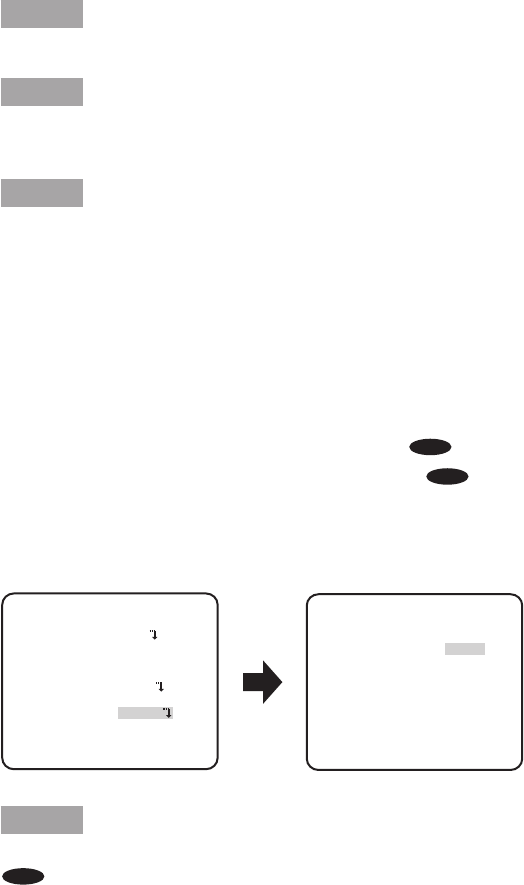
15
Step 4
Move the cursor to "POSITION" and press the [SET] button.
Step 5
Press the [UP], [DOWN], [RIGHT] and [LEFT] buttons to move to the upper-left part of the area
to be set, and press the [SET] button.
Step 6
Press the [UP], [DOWN], [RIGHT] and [LEFT] buttons to move to the lower-right part of the area
to be set, and press the [SET] button.
7 Digital noise reduction function setting [DNR]
The digital noise reduction function reduces noise automatically under the condition of low illu-
minance.
The effect level of the noise reduction function is selectable from the following.
LOW: Low level of noise reduction (small residual image)
HIGH (default): High level of noise reduction (large residual image)
8 Black-and-white mode setting [D&N (IR) ]
CP310
CP310
CP300
[D&N (ELE) ]
CP310
CP310
CP300
The settings relating to the black-and-white mode can be configured. Follow the procedure
below.
AUTO1
**D&N(IR) **(1)
LEVEL HIGH
DURATION TIME
S L
BURST(BW) ON
RET TOP END
.
I
..
“CAMERA SETUP” screen
“D&N (IR)” screen
**CAMERA SETUP**
SCENE1
ALC/ELC ALC
SHUTTER OFF
AGC ON(HIGH)
SENS UP OFF
WHITE BAL ATW1
DNR HIGH
AUTO1
VMD
RET TOP END
D&N(IR)
OFF
Step 1
Move the cursor to "D&N (IR)" or “D&N (ELE)” and select the mode from the following.
CP310
CP310
CP300
AUTO1 (default): Automatically switches between color and black-and-white images
in accordance with the illuminance. The black-and-white mode is
selected for dark images, and the color mode is selected for bright
images.
AUTO2: Used for environment illuminated by near-infrared lamp. (wavelength ≥ 800 nm)
ON: Displays black-and-white images.
OFF: Displays color images.


















