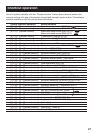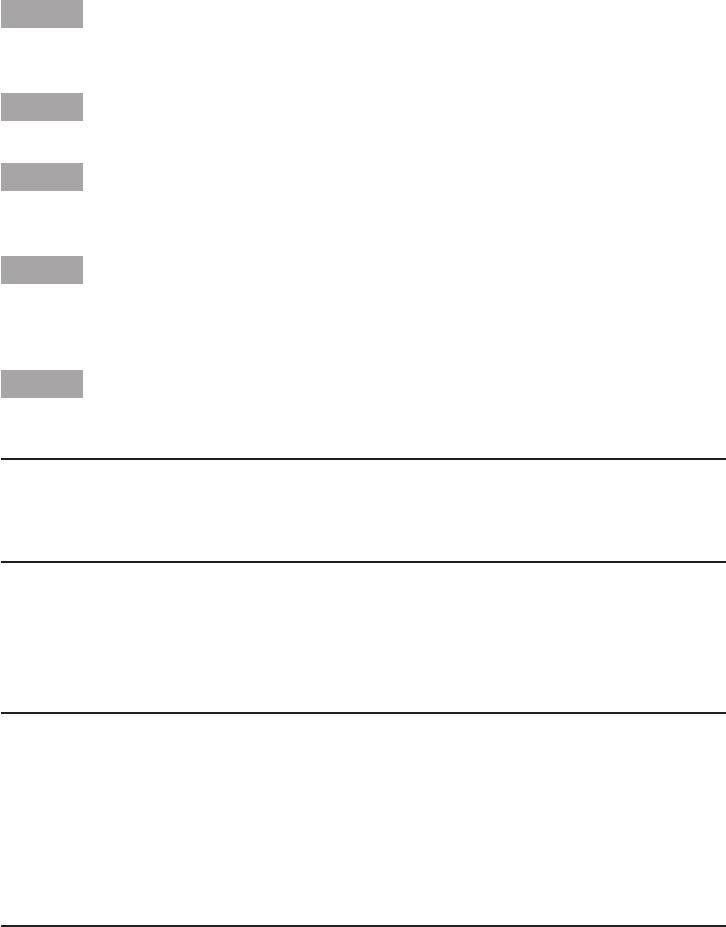
21
→ The "ZONE NUMBER" screen appears.
Step 2
Move the cursor to the number at the right of the title and select the zone number using the
right or left button.
Step 3
Move the cursor to "POSITION" and press the [SET] button.
Step 4
Use the [UP], [DOWN], [RIGHT], and [LEFT] buttons to determine the left upper position of the
zone to be set and press the [SET] button.
Step 5
Use the [UP], [DOWN], [RIGHT], and [LEFT] buttons to determine the lower right position of the
zone to be set and press the [SET] button.
→ An asterisk "*" will be displayed after the number and the zone setting will be saved.
Step 6
When “ON (2)” is selected for “PRIVACY ZONE”, the mosaic level may be adjusted. The mosaic
level may be set through “ZONE LEVEL”. (Range: 1 to 4)
Note:
• Todeleteazone,selectthezonenumberandpressthe[SET]buttonaftermovingthecur-
sor to "DEL".
• Tochangethesettingsofazone,selectthezonenumberandrepeatfromstep3.
B Image stabilizer setting [STABILIZER]
Whether or not to enable the image stabilizer is determined.
This function is effective for the case that the camera is installed at a place with slight shaking.
ON: Enables the image stabilizer.
OFF (default): Disables the image stabilizer.
Important:
• When"ON"isselectedfortheimagestabilizer,theviewanglebecomesnarrowerandthe
resolution becomes lower. When "ON" is selected for the image stabilizer, check the view
angle and resolution at camera installation.
• Theimagestabilizerfunctionmaynotworkforthefollowingsubjects.
•Darksubject
•Lesscontrastysubject(e.g.whitewall)
•Subjectshakingatexcessivespeed
•Largeamplitudeimageshaking
C Electronic zoom setting [EL-ZOOM]
Whether or not to use the electronic zoom is determined.
ON: Uses the electronic zoom.
OFF (default): Does not use the electronic zoom.