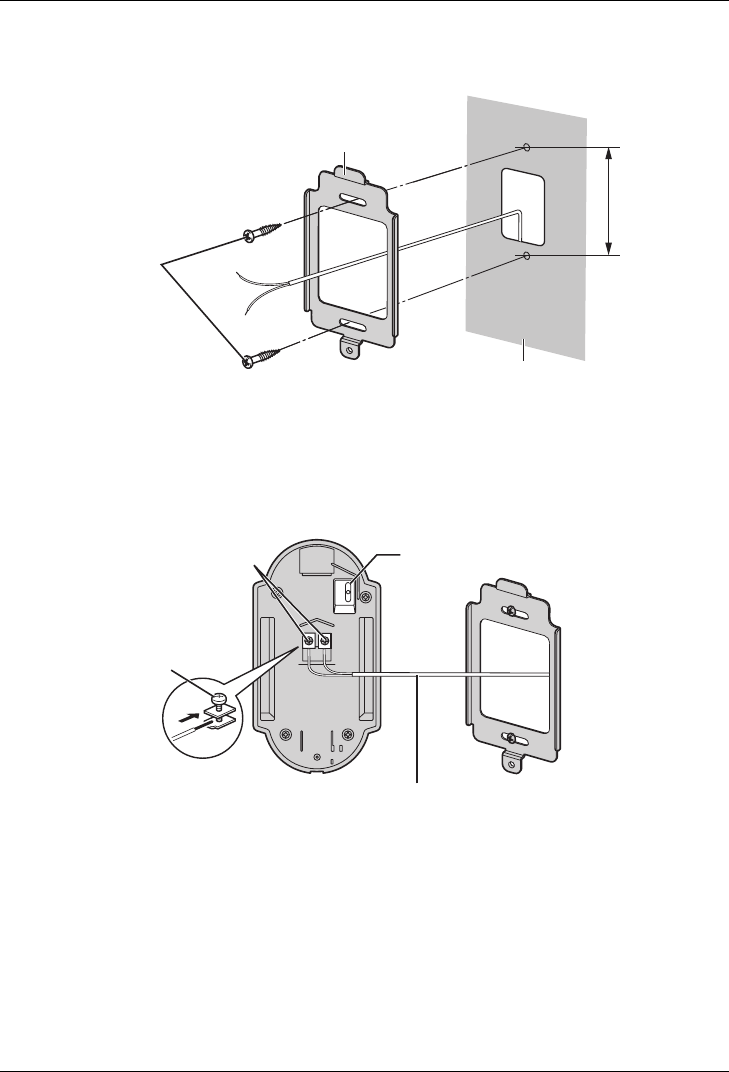
10
Introduction and Installation
2 Attach the mounting bracket to the wall using the wood screws (3.8 mm x 20 mm,
1
/8'' x
13
/16'').
LBefore drilling, see page 7 for installation location.
3 Connect the wires that connect to the monitor station to the terminal connector by
unscrewing the screws, pushing in the wires, then tightly fastening the screws.
LSee page 8 for the wire type and distance.
LYou can change the camera angle using the camera angle control lever. See page 7 for
details.
Wood screws
Wall
Mounting bracket
83.5 mm
(3
5
/16")
Camera angle control lever
Wire (Not included)
Terminal connector
(Non polar)
Screw
VL-GC001A.book Page 10 Monday, February 28, 2005 12:08 PM


















