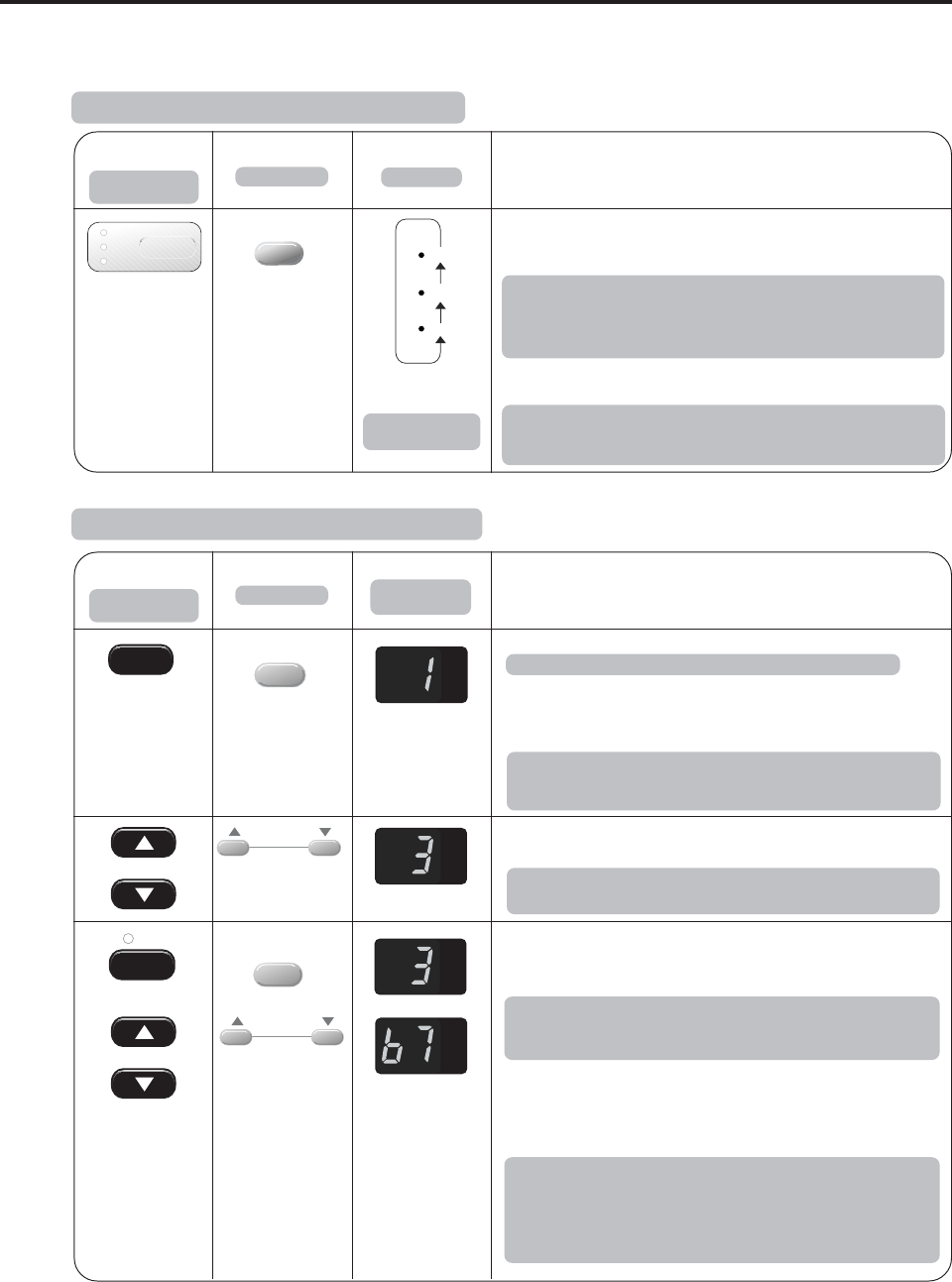
15
Setting the OFF TIMER
Desconexión del TEMPORIZADOR
Display
Pantalla de
visualización
Touch Control
Panel
Ta bler o de
instrumentos
Remote control
Telecontrol
1. Press FAN SPEED to choose the speed level of the fan.
The indicator will light up and a “beep” sound will indicate
changing settings.
1. Empuja el botón FAN SPEED para seleccionar la velocidad
del ventilador
El indicador se luce y un sonido “beep” indica los cambios de
arreglo.
Note: The latest fan speed setting will be memorized and will
appear on the display the next time the unit is turned on.
Nota: La ultima velocidad del ventilador escogida esta recuerda
y el indicador iluminará la proxima vez que la unidad esta
encendida.
The indicator will
change in order as set.
El indicador cambia
según el arreglo.
HIGH
MED
LOW
Selecting FAN SPEED
Ajustar la velocidad del ventilador
Touch Control
Panel
Ta bler o de
instrumentos
Remote control
Telecontrol
Indicator
Indicador
HIGH
MED
LOW
FAN SPEED
FAN SPEED
When the air conditioner in operation:
Cuando el aire acondicionado está en funcionamiento:
1. Press the TIMER button.
The SET/CANCEL indicator light will blink awaiting for
setting.
1. Empuja el botón TIMER.
La luz del indicador SET/CANCEL oscila, significando que
unos datos deben estar seleccionados.
2. Press the TEMP/TIMER 5 or ∞ button until the preferred
hour of operation is reached.
2. Empuja el botón TEMP/TIMER 5 o ∞ hasta que la hora
de empiezo de funcionamento escogida sea seleccionada.
3. Press the SET/CANCEL button to complete the setting.
At this time, the SET/CANCEL indicator light is steady
instead of blinking.
3. Empuja el botón SET/CANCEL para terminar el arreglo.
A este momento, la luz del indicador SET/CANCEL deja
de oscilar y se queda “ON”.
NOTE: The hour reading will change back to the set
temperature reading after 10 seconds. (You can also revert
to temperature setting immediately by pressing the TEMP/
TIMER 5 or ∞ buttons again.)
NOTA: La indicación de hora volverá a la indicación de la
temperatura seleccionada después de 10 segundas. (Usted
también puede regresar immediatamente a la temperatura
seleccionada presionando nuevamente los botones TEMP/
TIMER 5 o ∞.)
hr
°F
hr
°F
hr
°F
hr
°F
TIMER
TIMER
TEMP/TIMER
SET
SET/
CANCEL
TEMP/TIMER
SET/
CANCEL
TEMP/TIMER
TEMP/TIMER


















