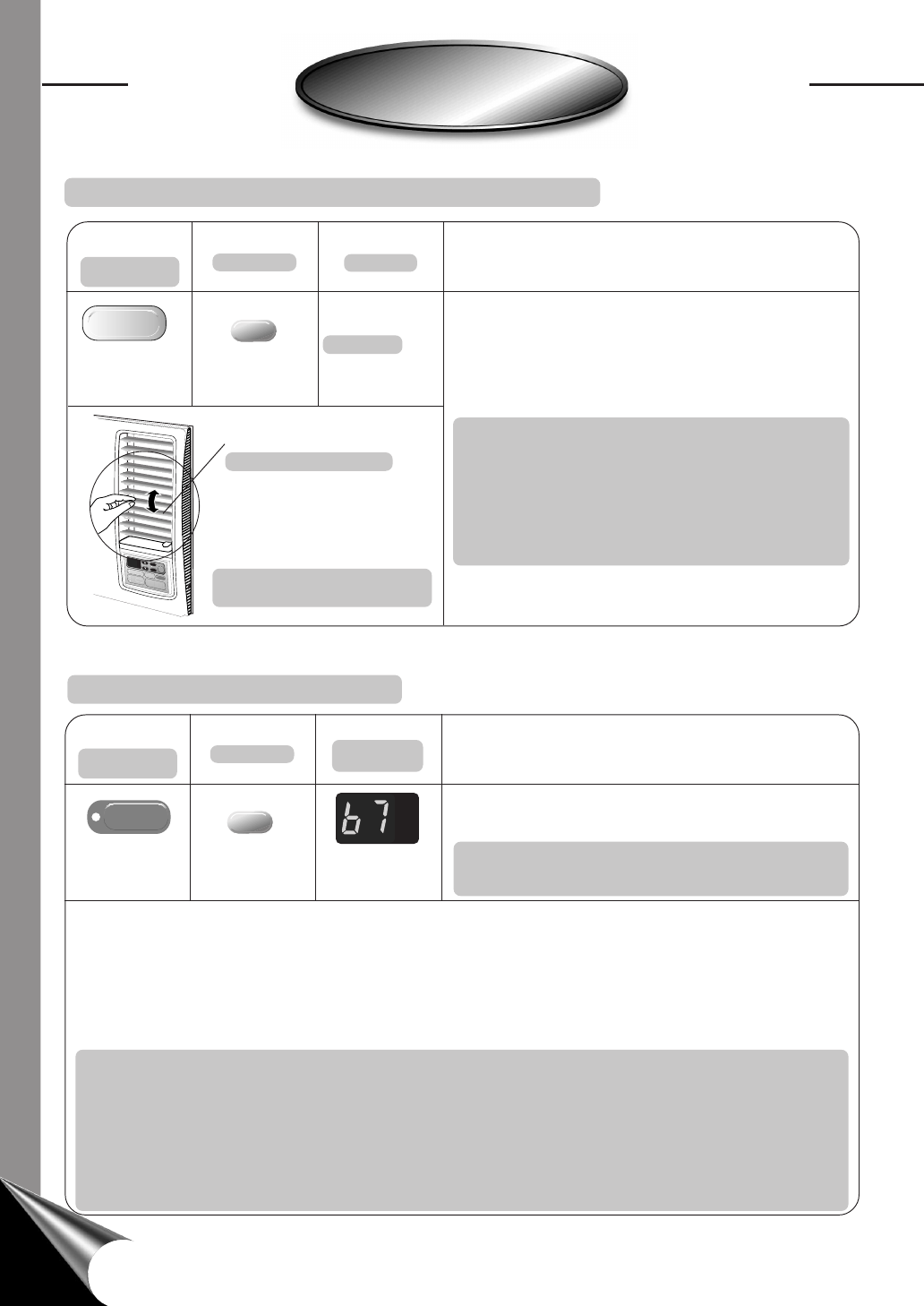
18
AIR CONDITIONER OPERATION
OPERACIÓN DEL ACONDICIONADOR DE AIRE
AIR CONDITIONER OPERATION
OPERACIÓN DEL ACONDICIONADOR DE AIRE
ECONOMY mode operation
Funcionamento en ECONOMY
1. To reduce power consumption:
• Press ECONOMY.
• To cancel this operation, press once more.
1. Para reducir el consumo de electricidad:
• Empuja el botón ECONOMY.
• Para anularlo, empuja el botón de nuevo.
Display
Pantalla de
visualización
Touch Control
Panel
Tablero de
instrumentos
Remote control
Telecontrol
ECONOMY
ECONOMY
ECONOMY
Recommended for electricity cost saving. When economy button is pressed, target temperature is shifted up 1°F, this will
reduce operating time of the compressor and therefore reduce power consumption. It may, however, take a little longer for
the compressor to cycle on and thereby increase the room temperature slightly. Economy mode will override your current
fan speed, setting it to “LOW”. Compressor stops when the room temperature reaches the target temperature. It turns
on again when the room temperature rises. When power failure occurs, the economy setting is cancelled. Once power is
resumed, reset the economy setting.
ECONOMY
Ahorramiento de costos recomendados. Cuando el botón de economía se aprieta, la temperatura a alcanzar sube 1ºF, esto
reducirá el tiempo de operación del compresor y reducirá el consumo de energía. Puede, que sin embargo, le lleve un poco
más de tiempo al compresor para la reinyección y por lo tanto incrementar la temperatura de la habitación levemente. El
modo económico reemplazará la velocidad actual del ventilador, fijándola al modo “LOW”. El compresor se apagan cuando
la temperatura de la habitación llega al nivel del termostato preajustado. Se encenderán nuevamente cuando suba la
temperatura en la habitación. Si occure un corte eléctrico, se cancelará el ajuste del economía. Ajústelo de nuevo cuando
se restablezca la corriente.
1. Press to select AIR SWING.
The air circulation will automatically move the horizontal
louvers left and right for better air distribution around
the room.
Note: Using your hands to adjust the direction may cause
the louvers to malfunction. If this happens, stop operation
immediately and restart.
1. Empuja el botón AIR SWING.
El corriente de aire mueve automáticamente el
contraventara horizontal hacia la derecha y la izquierda
para un mejor reparto del aire en el cuarto.
Nota: Ajustar la paleta de dirección del corriente de aire
de mano puede causar un malfuncionamento del
contraventara. Si eso occure, suspender el funcionamento
y poner en marcha de nuevo.
Adjusting Horizontal Airflow Direction
Ajustar la dirección horizontal del corriente de aire
Touch Control
Panel
Tablero de
instrumentos
Remote control
Telecontrol
Indicator
Indicador
No indication will
appear.
No indicador.
AIR SWING
hr
°F
AIR SWING
O
F
F
/
O
N
O
P
E
R
A
T
I
O
N
T
E
M
P
/
T
I
M
E
R
C
O
O
L
F
A
N
H
I
G
H
M
E
D
L
O
W
M
O
D
E
F
A
N
S
P
E
E
D
S
E
T
T
I
M
E
R
S
E
T
/
C
A
N
C
E
L
h
r
F
E
C
O
N
O
M
Y
W
i
r
e
l
e
s
s
R
e
m
o
te
C
o
n
tr
o
l
A
I
R
S
W
I
N
G
Note: Vertical adjustment of the
airflow direction is done manually.
Nota: El ajuste vertical de la
ventilación se hacia a mano.
Vertical louvers
Contraventaras verticales


















