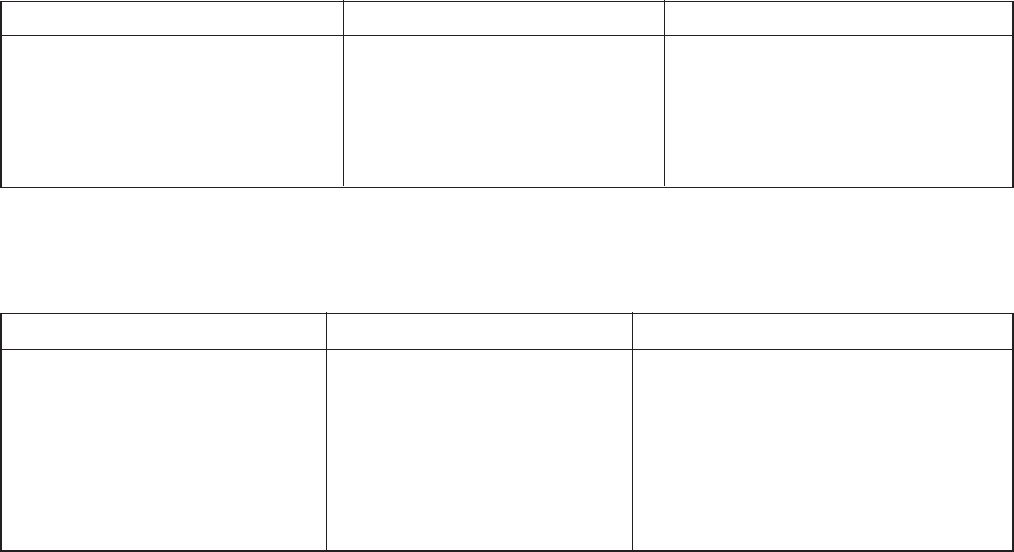
9-5. Noise Malfunction and Electromagnetic Interference
An inverter A/C operates using pulse signal control and high frequencies. Therefore, it is susceptible to the effects of external
noise, and is likely to cause electromagnetic interference with nearby wireless devices.
A noise filter is installed for ordinary use, preventing these problems. However, depending on the installation conditions, these
effects may still occur. Please pay attention to the points listed below.
(1) Noise malfunction
This refers to the application of high-frequency noise to the signal wires, resulting in abnormal signal pulses and malfunction.
Locations most susceptible to noise
1. Locations near broadcast stations where
there are strong electromagnetic waves
2. Locations near amateur radio (short wave)
stations
3. Locations near electronic sewing machines
and arc-welding machines
Correction
(The fundamental concept is to make the
system less susceptible to noise.)
- Insulate for noise or
distance from the noise source. -
1. Use shielded wires.
2. Move unit away from the noise source.
Trouble
Either of the following trouble may occur.
1. The unit may stop suddenly during
operation.
2. Indicator lamps may flicker.
(2) Electromagnetic interference
This refers to noise generated by high-speed switching of the microcomputer and compressor. This noise radiates through
space and returns to the electric wiring, affecting any wireless devices (televisions, radios, etc.) located nearby.
Locations most susceptible to noise
1. A television or radio is located near the
A/C and A/C wiring.
2. The antenna cable for a television or
radio is located close to the A/C and A/C
wiring.
3. Locations where television and radio
signals are weak.
Correction
1. Select a separate power source.
2. Keep the A/C and A/C wiring at least 1 meter
away from wireless devices and antenna cables.
3. Change the wireless device’s antenna to a high-
sensitivity antenna.
4. Change the antenna cable to a BS coaxial cable.
5. Use a noise filter (for the wireless device).
6. Use a signal booster.
Trouble
1. Noise appears in the television picture,
or the picture is distorted.
2. Static occurs in the radio sound.
56


















