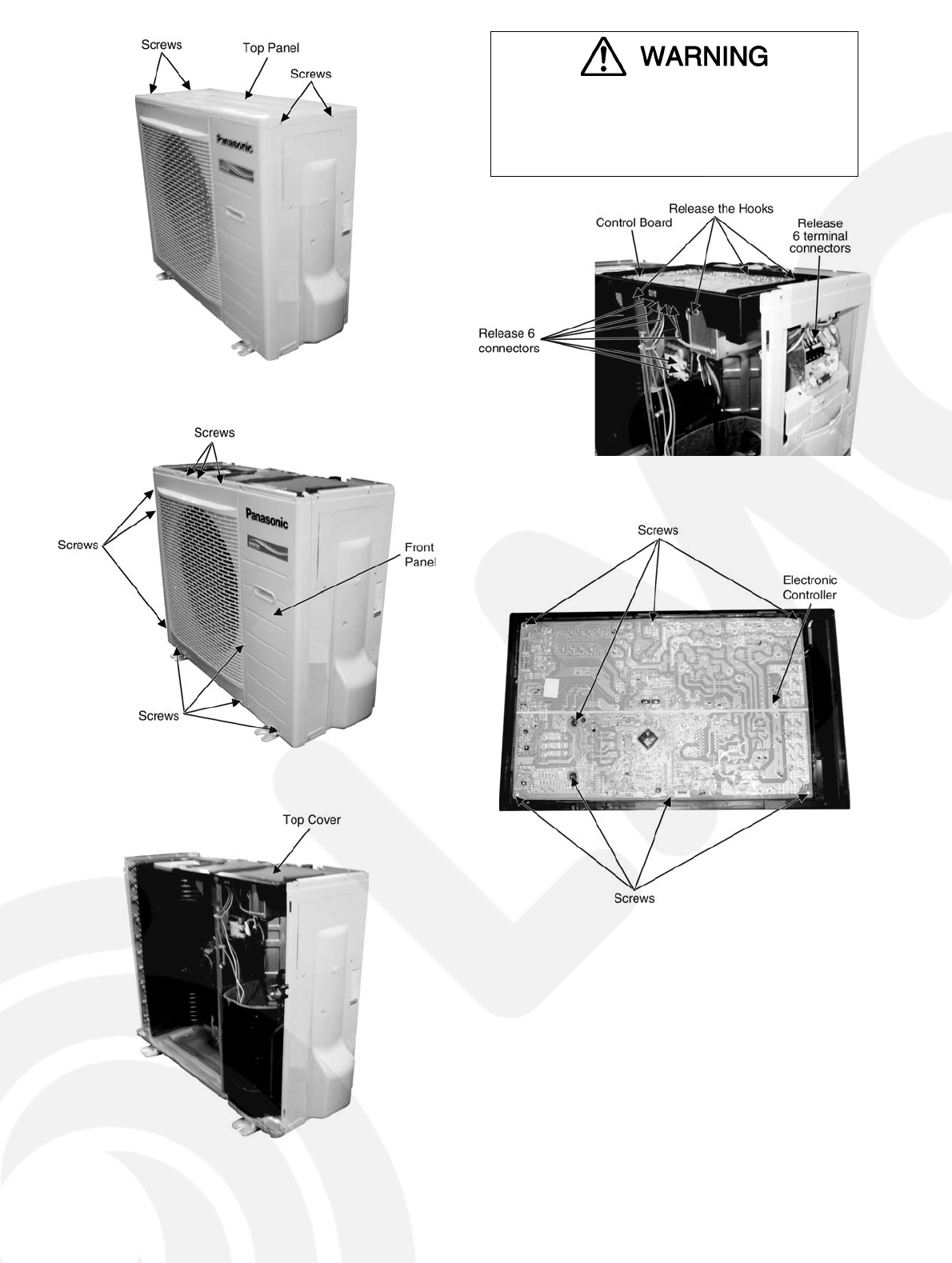
22
8.1.2. CU-E18GFE-2
1. Remove the 4 screws of the Top Panel.
Fig. 19
2. Remove the 10 screws of the Front Panel.
Fig. 20
3. Remove the Top Cover of the Electronic Controller.
Fig. 21
4. Remove the Control Board.
Fig. 22
5. Remove the 8 screws of the Electronic Controller.
Fig. 23
• Be save to return the wiring to its original position
• There are many high voltage components within the heat
sink cover so never touch the interior during operation.
Wait at least two minutes after power has been turned
off.


















