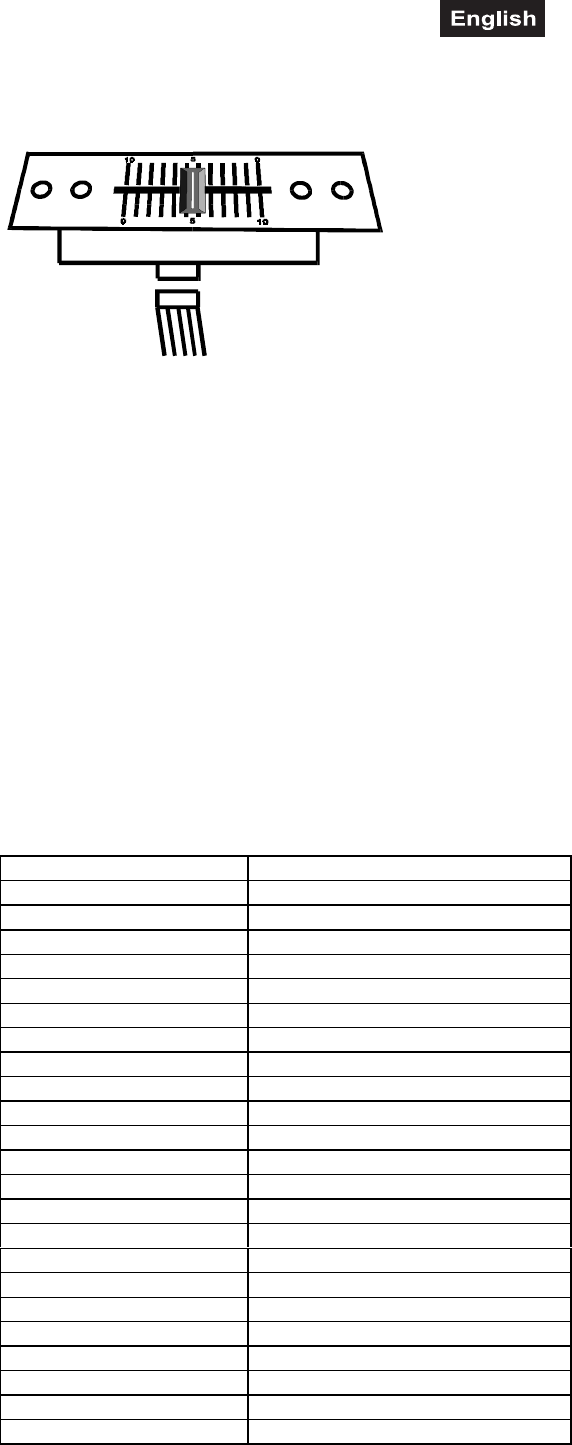
18
7. REPLACING THE CROSSFADER
Instructions for replacing the crossfader:
• Remove the fader knob.
• Remove the two outer screws on the fader-panel.
• Take the fader out and unplug the connection-cable.
• Connect the new fader and fix it in the device.
The fader-panel of the replacement-crossfader cannot be used for the Design-version. In order to exchange
the fader-panels, additionally unscrew the 2 inner screws and exchange the two fader-panels.
8. CLEANING AND MAINTENANCE
We recommend a frequent cleaning of the device. Please use a soft lint-free cloth moistened with any good
cleaning fluid. Never use alcohol or solvents!
There are no servicable parts inside the device. Maintenance and service operations are only to be carried
out by authorized dealers.
Should you need any spare parts, please use genuine parts.
Should you have further questions, please contact your dealer.
9. TECHNICAL SPECIFICATIONS
Power supply: 10 V AC ~
Power consumption: 10 W
Inputs: 2 phono, 4 line, 1 mic
Minimum input voltage:
Microphone: 3 mV RMS, 2.2 kOhms
Phono: 3.2 mV RMS, 47 kOhms
Line: 150 mV RMS, 47 kOhms
Output voltage:
Line: 7 V RMS max.
Headphones: 0.4 V
Outputs: 1 Master-Out, 1 Rec-Out via RCA
Frequency range:
Microphone: 20 - 20,000 Hz, ± 3 dB
Phono: 20 - 20,000 Hz, ± 3 dB
Line: 20 - 50,000 Hz, ± 3 dB
Distortion: < 0.05 %
S/N-ratio:
Microphone: -60 dB
Phono: -50 dB
Line: -64 dB
Talkover-attenuation: -14 dB
Dimensions (WxDxH): 213 x 204 x 88 mm
Weight: 2.5 kg
Replacement crossfader: No. 10007190
Please note: Every information is subject to change without prior notice. 11/00 ©


















