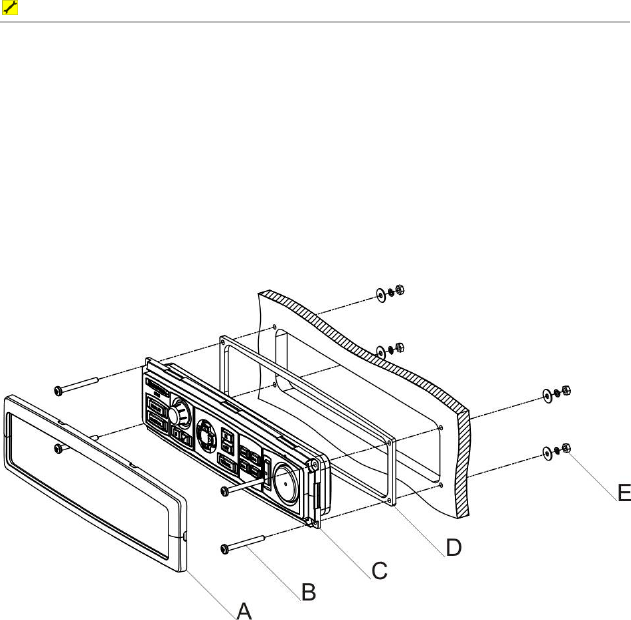
Northstar 8000i Remote Keypad Installation Manual 9
Mount the Remote keypad into a panel
1. Mount the display on a panel, usually below or above a system display.
2. Find a suitable location for the unit following the Location Guide in the
8000i System Processor Installation Manual. The unit and all connectors
are waterproof.
3. Use the mounting template and cut a mounting hole and drill the screw
holes in the panel.
4. Hold the gasket in place on the back of the unit; the gasket can fit any
way round.
5. Place the unit into the panel and use the supplied screws to secure.
6. Clip the bezel to the front of the unit; it can fit either way round.
7. Connect the supplied USB Cable to the Remote Keypad USB 'B" type
connector
8. Connect the USB cable to either
a Northstar 8000i System Processor
a Northstar 8000i 4 Port USB Hub which is connected to a Northstar
8000i Processor
a Northstar 8000i 15" Monitor which is connected to a Northstar
8000i Processor
9. Form the cable into a loop below the unit so that any condensation will
drip off.
10. Turn Northstar 8000i System on and test.














