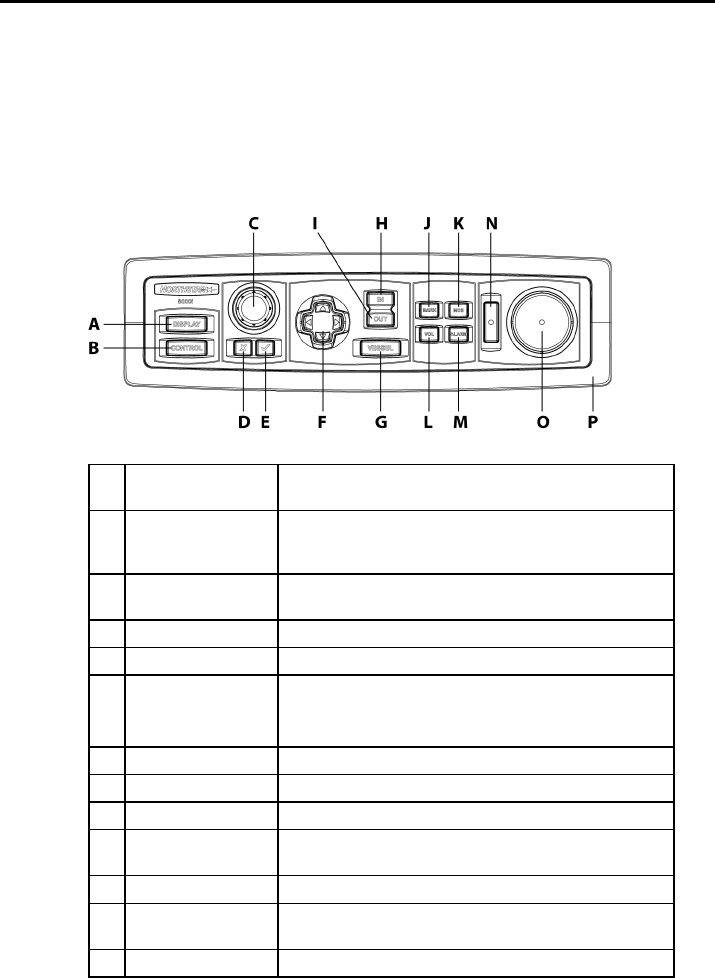
Northstar 8000i Remote Keypad Installation Manual 5
4 Northstar 8000i Remote Keypad
The Northstar 8000i remote keypad is a control interface for a Northstar 8000i
system processor. Its primary use is control the Northstar 8000i software when
displayed on the Northstar 8000i 15" Monitor. It can also be used as a second
control for the Northstar 8000i 12" Display Processor
This manual describes how to install the unit, and must be used with the Northstar
8000i System Installation Manual.
Remote Keypad - Front view
A DISPLAY Button Press once to show the single pane options; press again
to show the page options
B CONTROL Button Press to change the active pane on a page; and, if you
expand the pane to full size, press again to cycle through
the other panes at full size.
C Rotary Knob Turn left (counter-clockwise) to scroll down, turn right
(clockwise) to scroll up
D Cancel Button Press to cancel or exit
E Confirm Button Press to select or confirm
F 4 Directional Arrow Press or hold down an arrow to move in that direction, or
to move the selection highlight.
These work only for some functions, such as Chart.
G VESSEL Button Press to center the Chart screen on your vessel
H IN Button Press once to zoom in one step
I OUT Button Press once to zoom out one step
J MARK Button Press to mark the current position with a default event
mark icon
K MOB Button Man Overboard
L VOL Button Press to adjust the volume of the audio that you're
playing.
M ALARM Button Press to show the alarm log














