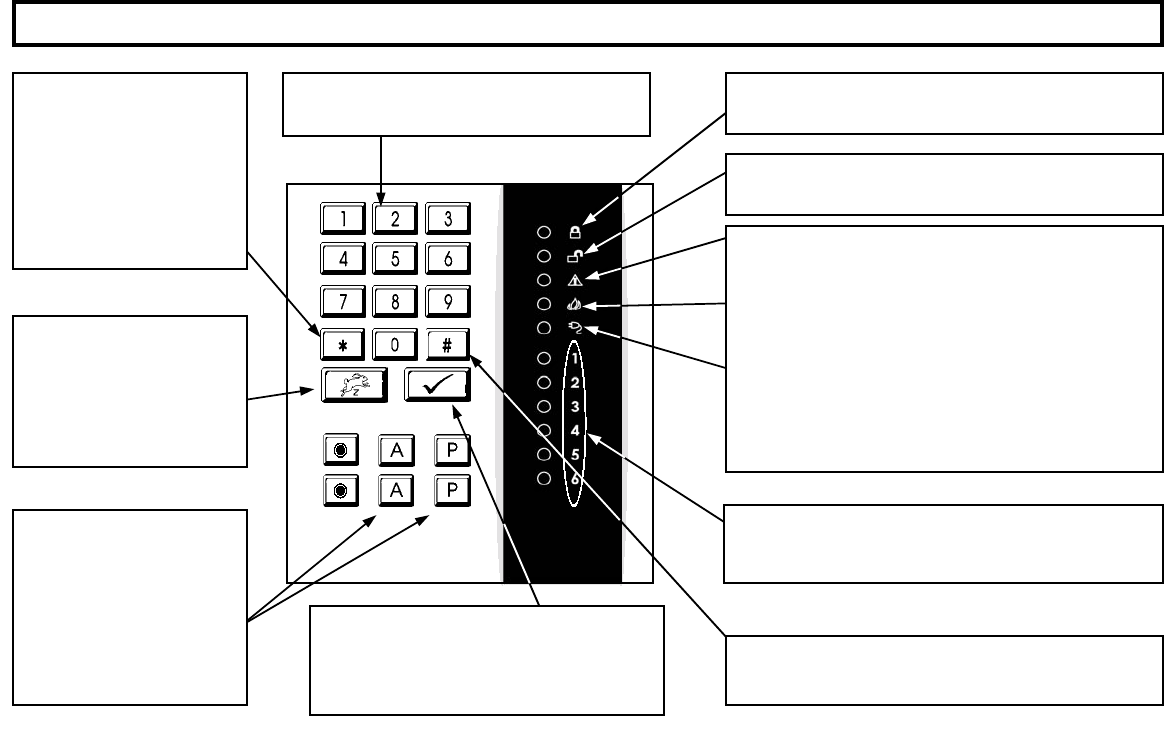
4
Keypad Controls and Indicators
*
Key Used to enable
special functions and
options. Press
*
and
then the corresponding
Special Function num-
ber Option (See Special
Functions, Page 11)
Bypass Key Used to
bypass zones. Press
Bypass and the corre-
sponding zone number,
and then Arm system.
Numerical Keys 1-9, 0. Used to enter
User Codes, Zone numbers, etc.
Emergency Keys Press
simultaneously to signal
an emergency condition.
Press
A
+
A
for
Auxiliary Emergency or
P
+
P
for Police Emer-
gency. (Programmable)
!
Key Press to display any present
System troubles. Only available when
H
System Light
is lit.
(See System Troubles, Page 12)
W
Armed Light will light when system is Armed,
and will flash when system is in Alarm.
Zone Lights (1 through 6) will light to indicate
that the corresponding Zone is open, and will
flash to indicate a zone in alarm.
X
Ready Light will light when all zones are se-
cure and system is ready to be Armed.
#
Key - (Reset) used to clear miss-entered
codes, reset Alarm Memory, etc..
H
System Light will light and the Keypad
sounder will pulse to indicate that a system trou-
ble is present. (See System troubles, Page 12)
I
Fire Light will light and the Keypad sounder
will pulse to indicate that a fire has been de-
tected in the system.
Y
Power Failure will light and the Keypad
sounder will pulse to indicate the absence of AC
power at the control panel. Call for service.


















