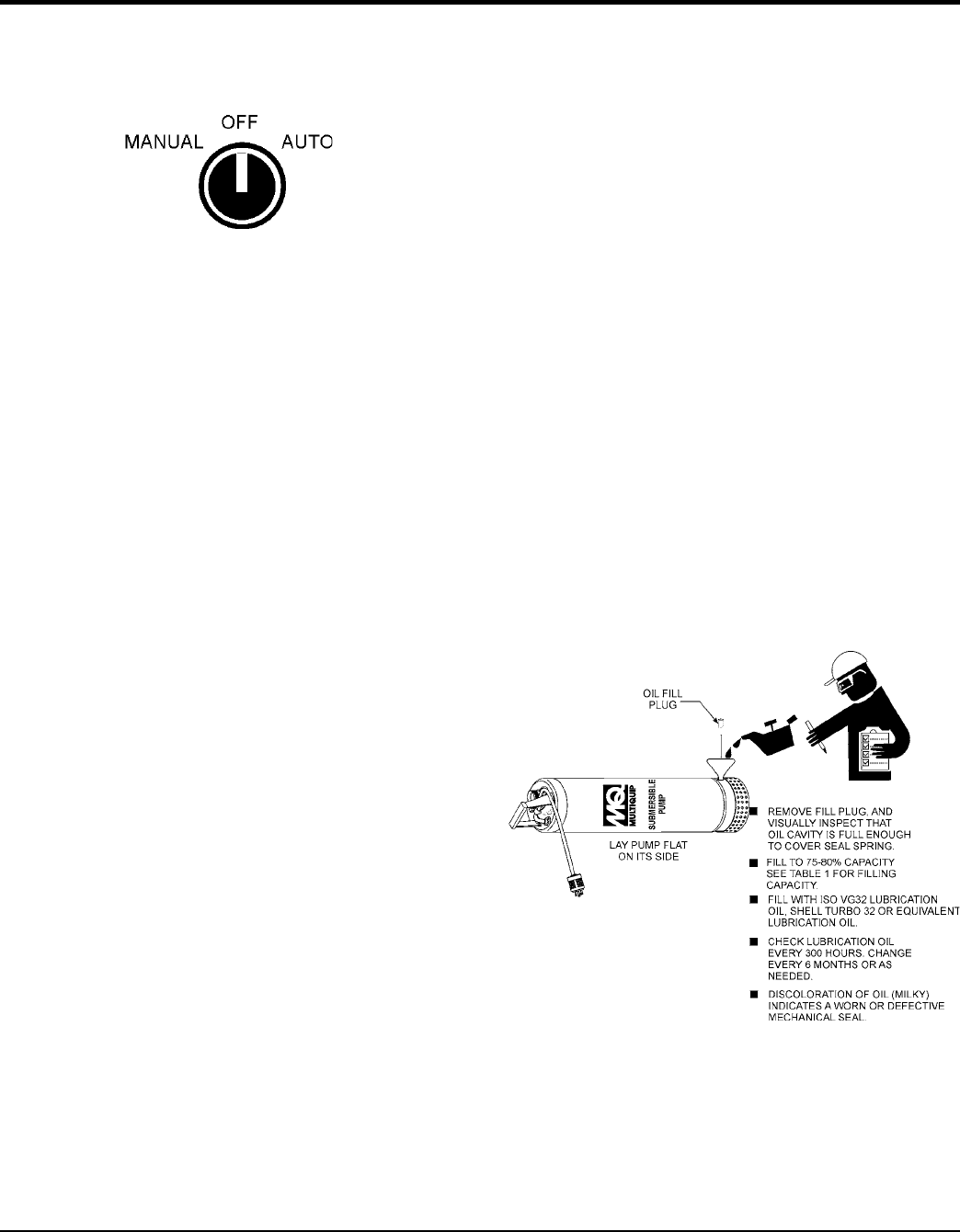
OPERATION/MAINTENANCE
1. Place the 3-position operation switch on the control
box in the position (Figure 20).
Figure 20. Manual-Off-On SW. (OFF Position)
2. Verify that the control box power ON light is .
3. Remove the power from the pump by turning off the
circuit breaker or switch that provides power to the
pump. Remember to make sure that hands are dry (not
wet), and feet are not standing in water when removing
or disconnecting power from the pump.
4. Using the lifting rope, lift the pump up from its current
position. Remove the discharge hose from the
discharge port on the pump.
5. Remove all power cables and float switches from
the control box. Place cables and float switches in a
suitable container where they will not get damaged.
Cleanup
1. Wipe off any mud or debris that might have attached
itself to the pump.
2. If the pump was used to pump mud, grit or silt, flush
vigorously with clean water.
3. Store pump in a clean dry place away from dirt and
debris.
Lubrication
To check the lubrication oil level of the mechanical seal
perform the following:
Checking Lubrication Oil Level
1. Lay the pump (Figure 21) on its side with the oil plug
facing upwards.
2. Using an allen wrench, remove oil fill plug.
3. Visually inspect oil plug hole to verify that oil cavity is
full enough to cover seal spring.
4. When reinstalling oil fill plug, apply teflon tape to
prevent leaking.
Changing Lubrication Oil
1. If lubrication oil level is low, block the oil fill opening
with a finger and roll pump to one side to drain oil into
a small container.
2. Use a funnel (Figure 21) and fill oil cavity with ISO
VG32 lubrication oil or equivalent. Pump oil cavity
capacity is 300 cc. Fill to 75-80% capacity to allow for
expansion. Replace lubrication oil every 6 months
(1,000 hours) or as needed.
Figure 21. Adding Lubrication Oil


















