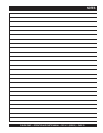PAGE 28 — C-30HDN PUMP — OPERATION AND PARTS MANUAL — REV. #11 (03/29/12)
System Shut-Down
1. Place the
pumping control switch
in the OFF position
(Figure 20).
2. Push the
throttle contro
l in all the way (idle). Let the
engine run at idle speed for 3-5 minutes.
3. Turn the
ignition key
(Figure 21) to the OFF position.
4. Clean pump as referenced in the maintenance section of
this manual.
7. Let the engine run for 3-5 minutes before putting pump into
operational use. Push the
choke knob
in all the way.
8. Listen for any abnormal sounds. If any mechanical or elec-
trical problems exists, STOP the engine and correct the
problem.
9. To begin pumping concrete, place the
pumping control
switch
in the ON position (Figure 23).
Figure 22. Control Box Status Lamps
6. Verify that the
oil pressure
,
battery
and
water tempera
-
ture
status lamps (Figure 22) are all OFF. If any of these
lamps are ON, stop the engine and correct the problem.
Figure 23. Pumping Control Switch (OFF)
C-30HDN INITIAL START-UP