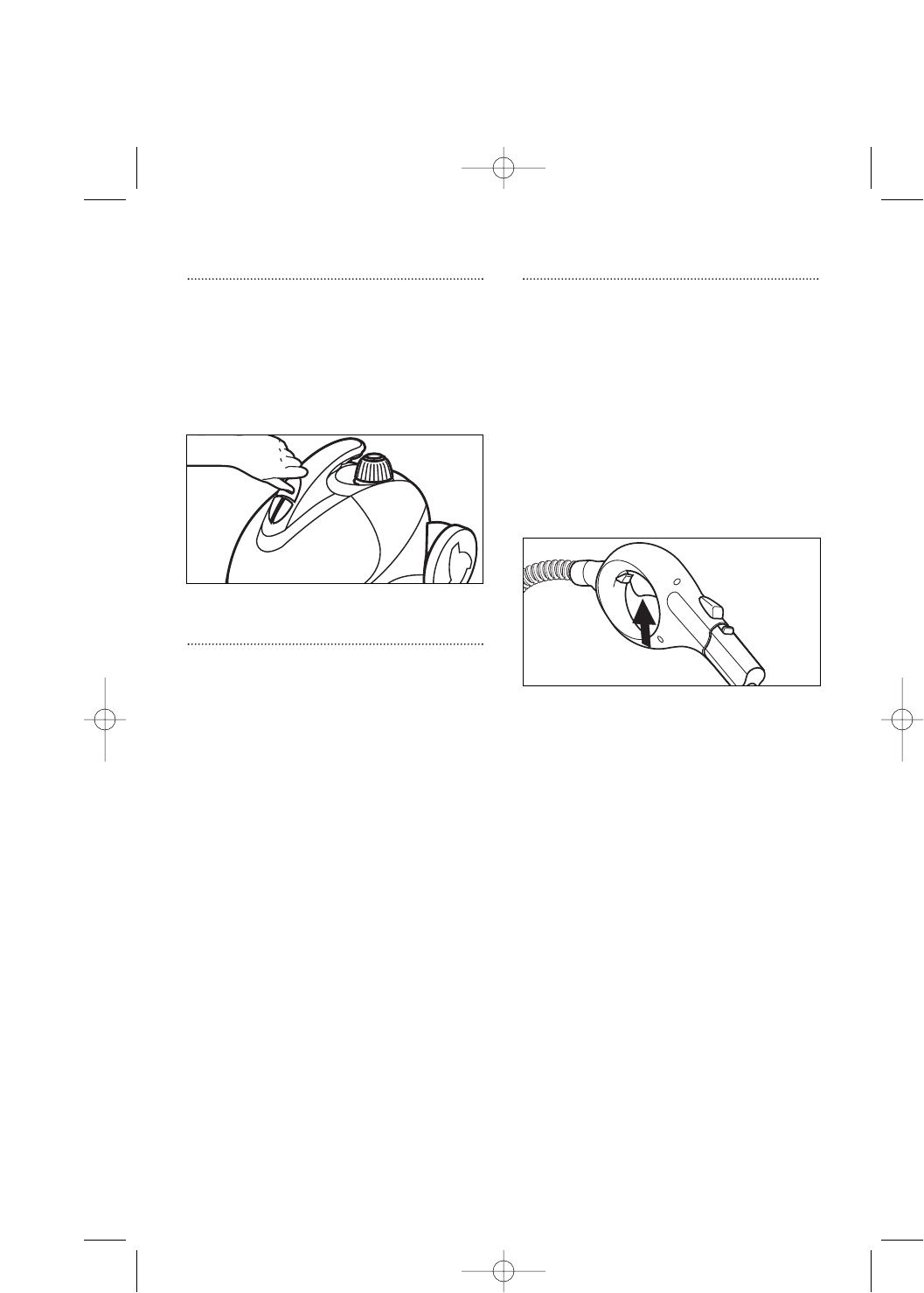
6
On/off switch
1 When the water tank has been filled, 'see
filling the boiler,' insert the plug into the
power socket.
2 Switch the cleaner on by pressing the
on/off switch to 'on'. The power indicator
light (red) and the steam ready light
(orange) will illuminate.
Steam ready display
1 The steam ready light (orange) will
illuminate when switched on. It will take
approximately 11 minutes to reach
temperature.
2 When the correct temperature has been
reached the steam ready light (orange)
will go out. The steam cleaner is now
ready to use.
Note: The steam ready light will go on
and off during use. This is to keep the
steam at the correct temperature.
WARNING: To avoid injury, the cleaner
should be switched off during breaks or
pauses of work. For extra safety apply
the trigger safety lock.
If you leave the working area, please
switch the cleaner off and unplug.
Steam Trigger
WARNING: At the start water may be
ejected. Aim the steam safely. Start by
releasing the steam into a bucket or sink.
The cleaner is now ready for use when
the orange steam ready light goes out.
1 Ensure the safety lock is off. When the
lock is pushed forward the steam trigger
cannot be activated. Push the lock to the
rear position to release the steam trigger.
2 When you press the steam trigger, steam
will be emitted from the nozzle. Direct
the steam handle at a cloth first until the
steam is emitted evenly.
3 Keep the steam trigger pressed and
direct the steam at the surface to be
cleaned, removing the dirt by moving the
steam jet backwards and forwards over
the area.
4 To stop the steam jet, release the steam
trigger.
WARNING: Do not hold the steam jet
concentrated in one place for too long.
•To control the steam temperature and
the cleaning power move the handle
closer to or further away from the
surface.
70530 Rev 4 2/6/04 2:53 PM Page 6














