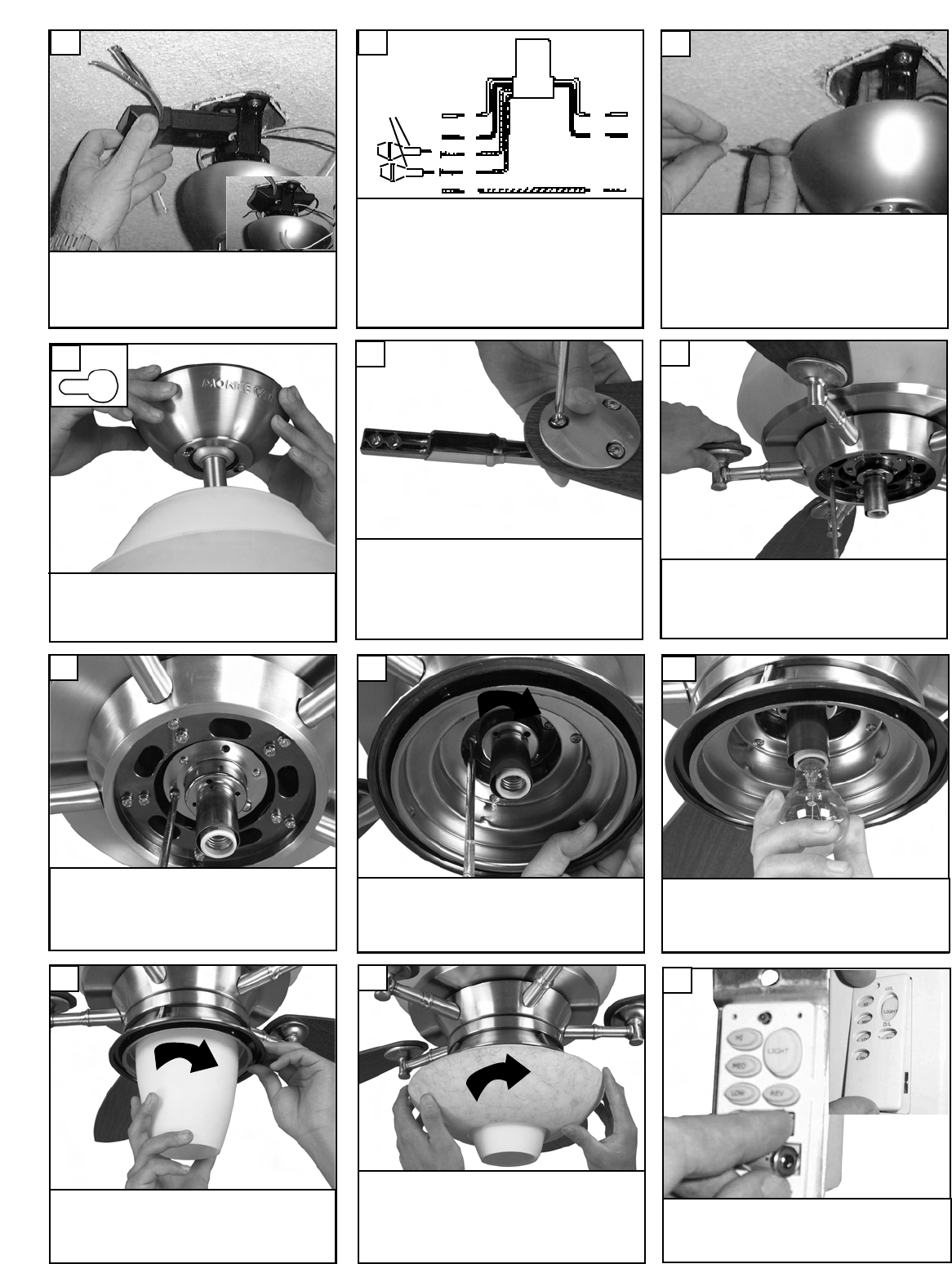
Twist lower cover plate into place by
twisting in direction of arrow
.
R
eplace 1 screw removed and tighten
all 3 screws securely.
26
Attach blade assembly to motor and
tighten screws securely using screws,
washers, and motor pads in hardware
pack.
24
Install 60 w
att bulb with E17 socket.
A
ttach glass b
y locating dimples in
light kit with the gro
v
es in glass and
twisting clockwise till tight.
27
28
Attach glass by locating dimples in
light kit with the groves in glass and
twisting clockwise till tight.
29
Loosen 2 screws and remove 1
screw. Save screw removed.
25
Match round decorative plates with
holes in blades before attaching
blade arms to blades using the blade
arm screws and washers provided.
23
Remove cover by snaping off from
top or bottom. Install 12V battery
into wall remote. Duracell MN21 /
Eveready A23 / GP 23A all 12V.
30
Lift canopy to ceiling aligning the key hole slots
with the screws on the bottom of the mounting
bracket. Rotate the canopy counter clockwise
to lock in place. Tighten the screws to secure
the canopy. See inset for keyhole shape
22
M
ake wire connections to power source using
w
ire nuts provided. Make sure that no filiments
are outside of the wirenut. After making the
w
ire connections, the wires should be spread
apart with the grounded conductor and the
e
quipment-grounding conductor on one side of
t
he outlet box and ungrounded conductor on
the other side of the outlet box.
21
w
hite
b
lack
Make wiring connections as indicated above.
W
hite from fan to white from remote marked
N
. Orange from fan to Orange from remote
marked Light/up. Blue from fan to blue from
r
emote marked down light. Black from fan to
B
lack from remote marked L. White from
house to white from remote marked AC N .
B
lack from house to Black from remote
m
arked AC L. Connect all green ground wires
to Ground wire from House.
o
range
b
lue
G
reen
w
hite
b
lack
House
Fan
20
f
uses
Install remote receiver by sliding into opening in
the Mounting bracket. Make sure that the dip
switches on the Transmitter and the Receiver
are set to the same position. See Fig 34 for
remote operation
19









