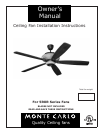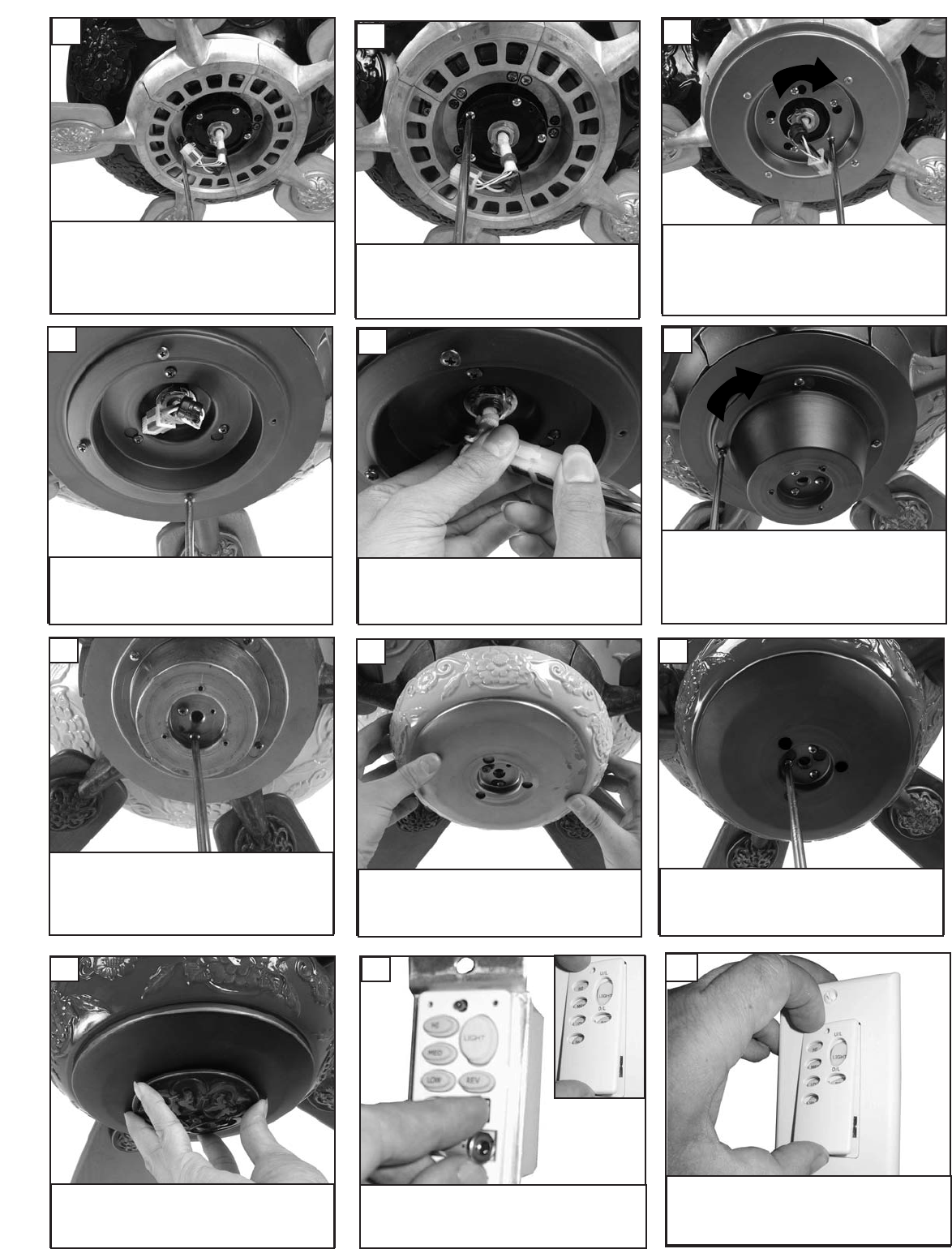
A
ttach switch housing plug b
y screw-
ing into center of fan.
40
Loosen 2 screws with key slots and
remove the 1 screw without key slot.
Save screw removed.
37
Push porcelain and switch housing
cover up and twist into place.
38
Install blade and blade holder
assembly to fan motor using the pre-
installed screws,washers and motor
pads. Repeat this process 4 more
times until all blades are installed to
the fan.
31
Place blade holder cover with key
hole slots over 4 screws and twist
direction of arrow. Replace screw
removed and tighten all screws
securely.
33
Loosen 4 screws with key hole slots
and remove 1 screw without key
s
lot. Save screw removed.
3
2
Loosen 3 screws with key hole slots
and remove 1 screw without key
slot. Save screw removed.
34
Place switch housing with key hole
slots over 3 screws and twist direc-
tion of arrow. Replace screw
removed and tighten all screws
securely.
36
Connect fan plug to switch housing
plug.
35
R
eplace screw remo
v
ed and tighten
all 3 screws securely.
39
R
emo
v
e cover by snaping off from
top or bottom. Install 12V battery
into w
all remote. Dur
acell MN21 /
Ev
eready A23 / GP 23A all 12V
.
41
A
ttach cover of remote by placing
o
ver buttons and snaping into place.
42