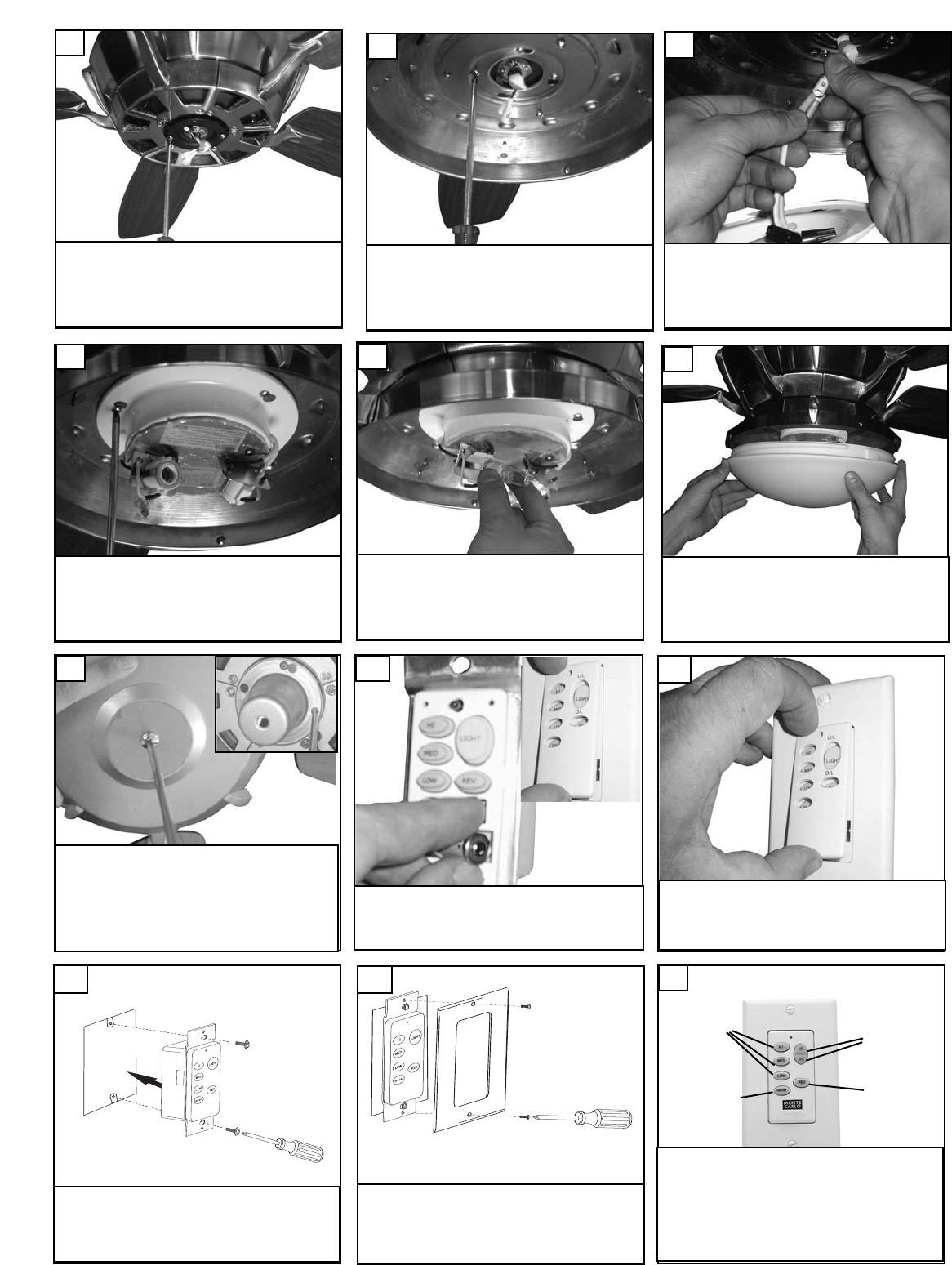
Install wall control unit to outlet box
using machine screws provided.
28
Attach front cover to wall control
with screws provided.
29
R
emo
v
e cover by snaping off from
top or bottom. Install 12V battery
into w
all remote. Dur
acell MN21 /
Ev
eready A23 / GP 23A all 12V
.
26
Attach cover of remote by placing
over buttons and snaping into place.
27
Loosen 3 screws with key slots and remove the
s
crewwithout key slot.
19
Take plate and place over the 3 screws with key
slots and twist to hold in place. Replace the
s
crew removed and tighten all 4 screws secure-
ly holding the plate.
20
Loosen 3 screws with key slots. Attach fitter by
placing over screws and twisting clockwise into
place. Tighten all 3 screws securely.
22
Plug white wire from fan to white wire from
light kit. Then plug black from fan to black from
l
ight kit.
21
Attach glass by locating dimples in light kit and
aligning it with the groves in glass and twisting
clockwise till tight.
24
Install the 2 50 watt halogen bulbs. Do not
touch bulb surface as oily residue from skin can
cause the bulb to explode.
23
If you choose not to use light kit. Loosen 3
screws with key slots and remove the 1 without
slots. Attach switch cap holder by placing over
screws and twisting clockwise into place.
Replace screws removed and tighen all screws
securely. Place switch cap cover over switch
cap holder and tighen screw to hold in place.
25
To control fan speed select from High, Medium
or low speed buttons. T
o turn the fan off press
the F
an on / off button. T
o dim upper lights
press and hold U/L botton. To dim Lower lights
press and hold D/L button. To turn off either
up or down light press and quickly release
either U/L or D/L button. Press button mark
ed
REV to reverse the rotation direction of the fan
blades
Fan speed
control but-
tons
F
an on / off
Light dim-
mer for up
and down
lights
Fan
rev
erse
button
30







