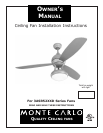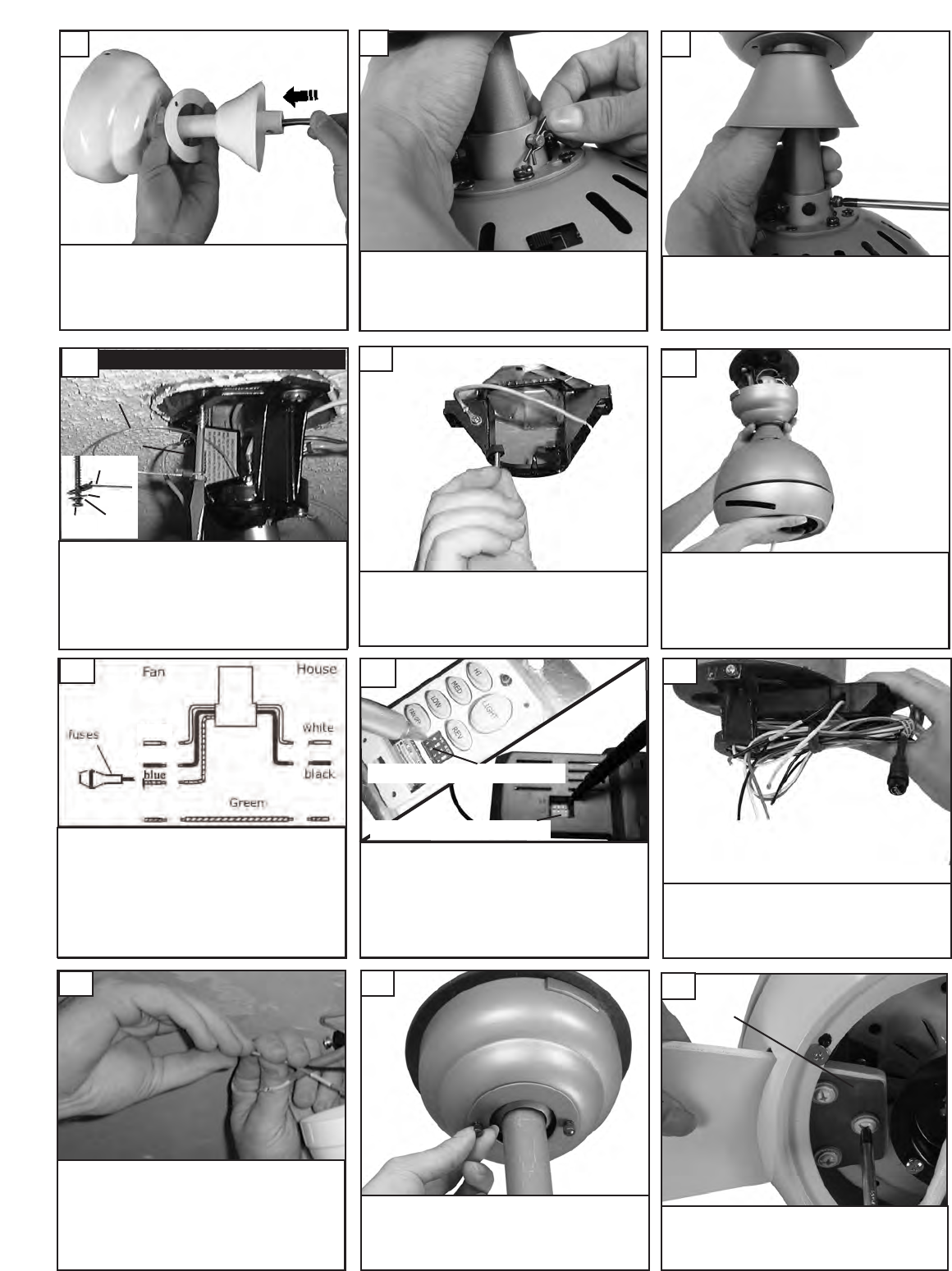
Hang assembled fan from the mounting bra
cket
installed to ceiling in previous step. Make
sure the
f
an is hanging straight. Rotate fan until the tab on
the Mounting bra
cket engages the slot on the
Downrod Ball. This must be done to prevent the fan
b
ody from rotating when the blades are in motion.
12
Make sure the studs protruding from the
bottom of the Mounting bracket are
installed with threads all the way through
the bracket.
11
Next lift the cover ring and install knurled
nuts as shown. Tighten the knurled nuts
securely. The canopy should adjust for
an
y irregularity in the ceiling or Outlet
bo
x.
17
I
nsert downrod into yoke on top of the Fan
Body. Align the hole in the Downrod with the
hole in the Yoke. Insert the Pin through the
Yoke and Downrod until the point appears on
t
he other side. Install the keeper to pin.
Tighten the 2 set screws on the Yoke
once the downrod is in place.
8
9
P
lace canopy, canopy ring and
t
hen yoke cover on downrod.
T
hread leadwires and safety
c
able through downrod. As
s
hown.
7
Make wire connections to power source using wire nuts
provided. Make sure that no filiments are outside of
the wirenut. After making the wire connections, the
wires should be spread apart with the grounded con-
ductor and the equipment-grounding conductor on one
side of the outlet box and ungrounded conductor on
the other side of the outlet box.
16
F
or Canadian installation and for USA fan and
light kit combinations over 35 lbs, in both flush
and downrod mode the safety cable must be
installed into the house structure beams using
the 3” lag screws,washers, and lock washers.
provided. Make sure that when the safety cable
is fully extended the leadwires are longer than
the cable and no stress is placed on the lead-
wires.
10
Safety cable installation
S
afety Cable
Lag Screw
safet
y
c
able
3” lag
screw
lock
w
asher
w
asher
Slide remote receiver into mounting
bracket.
15
Make wiring connections as indicated above.
White from fan to white from remote marked
N. Blue from fan to blue from remote mark
ed
light. Black from fan to Black from remote
mark
ed L. White from house to white from
remote marked AC N . Black from house to
Black from remote marked AC L. Connect all
green ground wires to Ground wire from
House.
13
white
black
Set dip switches on the R
emote Transmitter and Remote
Receiver to the same settings. This must be done so the
units will communcate properly. If you have other fans you
can set to control from one transmitter by setting both
receivers the same as the transmitter. If you have more
than one fan with remote. You can set the dip switches to
different positiosns to ha
v
e seperate control.
Remote Transmitter Dip swtiches
Remote Receiver Dip switches
14
Align the blade and then the blade
plate with castings on motor to
attach blades to motor.
18
Blade plate