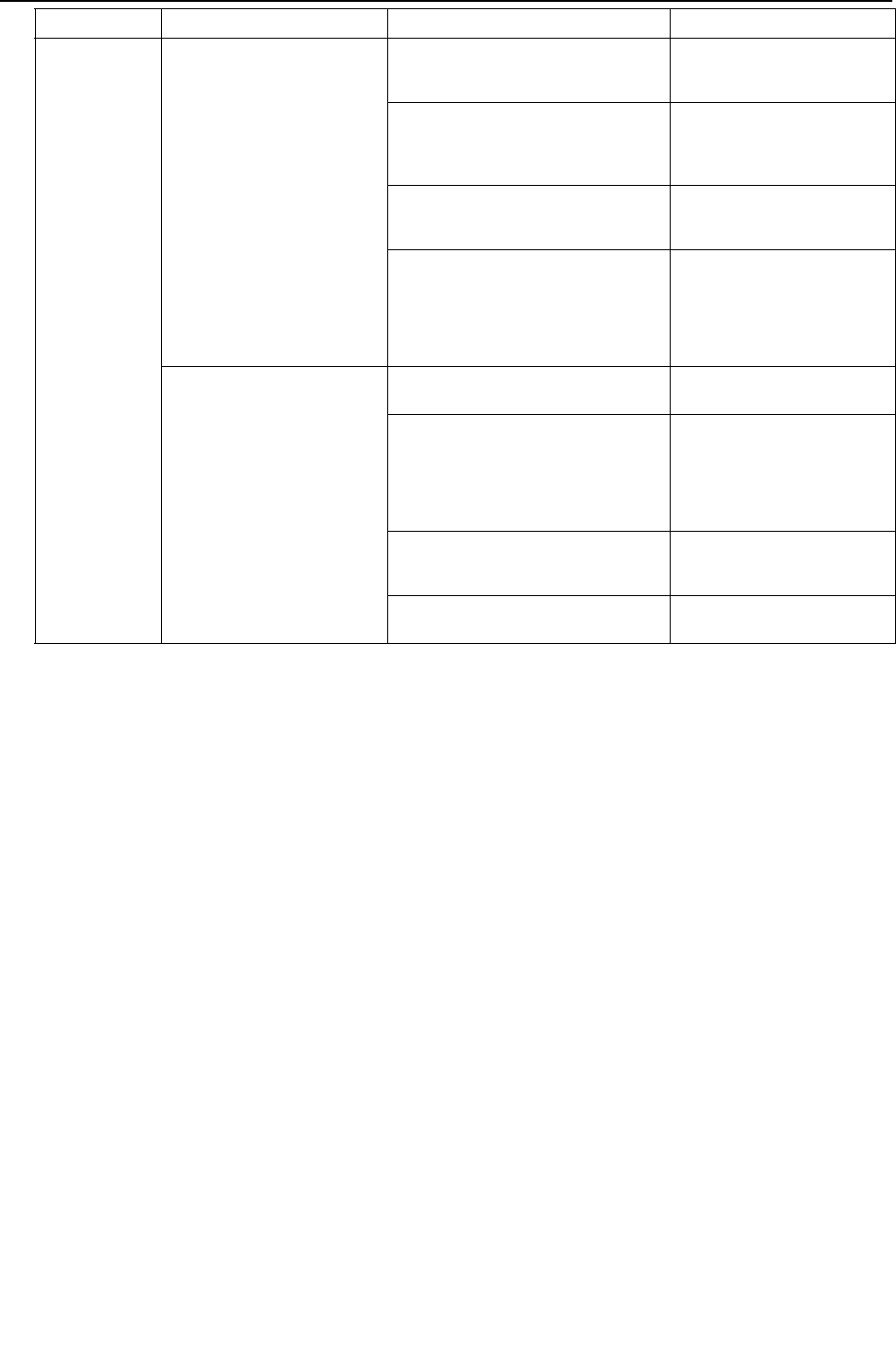
[ IX Troubleshooting ]
- 254 -
HWE09120 GB
Items to be checked Phenomena Remedy
[3]
Check whether
the inverter is
damaged.
(No load)
<P72 model> 1) Inverter-related problems are de-
tected.
Connect the short-circuit con-
nector to CN6, and go to sec-
tion [1].
(1) Disconnect the inverter
output wire from the ter-
minals of the INV board
(SC-U, SC-V, SC-W).
2) Inverter voltage is not output. Replace the INV board.
(2) Disconnect the short-cir-
cuit connector from CN6
on the INV board.
3) There is an voltage imbalance be-
tween the wires.
Greater than 5% imbalance or 5V
Replace the INV board.
(3) Put the outdoor unit into
operation.
Check the inverter output
voltage after the inverter
output frequency has sta-
bilized.
4) There is no voltage imbalance be-
tween the wires.
Normal
*Reconnect the short-circuit
connector to CN6 after check-
ing the voltage.
<P96, P120, P144 models> 1) Inverter-related problems are de-
tected.
Turn off SW1-1 and go to [1]
(1) Disconnect the inverter
output wire from the out-
put terminals (U, V, W) of
the IPM.
2) Inverter voltage is not output. Check the connection between
the IPM and the CNIPM on the
INV board.
Replace the IPM.
If the problem persists, replace
the INV board.
(2) Turn on SW1-1 on the
INV board.
3) There is an voltage imbalance be-
tween the wires.
Greater than 5% imbalance or 5V
Replace the IPM.
If the problem persists, replace
the INV board.
(3) Put the outdoor unit into
operation.
4) There is no voltage imbalance be-
tween the wires.
Normal
*Turn off SW1-1
[TJMU-A]


















