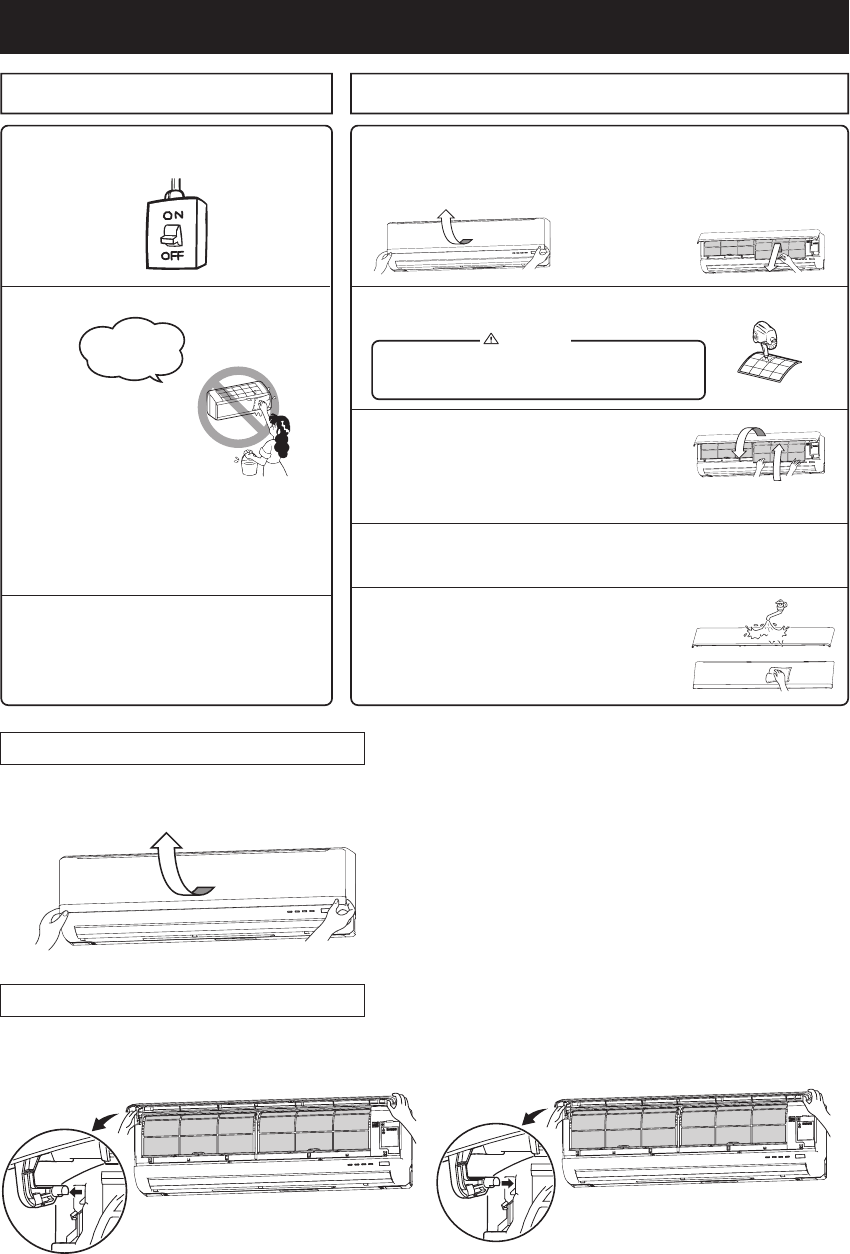
–26–
Turn off the power supply.
Remove the air filter
Maintenance
Cleaning the air filter
Do not use the following articles:
• Hot water (40°C or more)
It may deform or discolour the unit.
• Petrol, paint thinner, benzine or cleanser, etc.
They may deform or scratch the unit.
• Do not spill any liquid.
• Do not touch the aluminum fins on
the heat exchanger.
• Stand firmly on a stepladder or other
stable object when removing the inlet
panel and filter.
Cleaning
CAUTION
• Do not clean the filters with boiling water.
• Do not dry them over an open flame.
• Pull them out gently.
Cleaning the unit
• Wipe the unit with a soft, dry cloth, or use a vacuum cleaner.
• If the unit is very dirty, wipe it with a cloth soaked in warm water.
1
2
3
Before maintenance
Reinstall the air filter
• Hold firmly the filter at both sides as shown at
right and insert securely.
• Operating without putting back the air filters will
make the unit dusty, and may cause damage.
Cleaning the air inlet panel
• Removal, installation of air inlet panel.
• The panel can be washed with water. After
washing with water, wipe any moisture off the
panel and dry out of direct sunlight.
Wipe the unit with a
soft, dry cloth.
During the operational season
• Pull up the air inlet panel forward.
•
Lightly hold the knobs both sides and lift
a little to remove the panel forward.
If the filter is very dirty, clean it with warm water
(approx. 30°C), and dry it thoroughly.
There's a dan-
ger of electric
shock.
Standard interval is once
every two week
Open
Place fingers at the recesses on both sides of the panel and pull
up the panel forward so that it will be open by about 60 degrees.
How to open, close the air inlet panel
Close
Push both ends evenly and press further lightly at the center.
Removal
When removing the air inlet panel for internal cleaning or others,
open the panel by 80 degrees and then pull it forward.
Removal, installation of air inlet panel
Installation
Secure the upper edge of the air inlet panel by lightly pushing it
in, and then close the panel.
RKW012A412D_EN_001-032 4/15/14, 13:5626


















