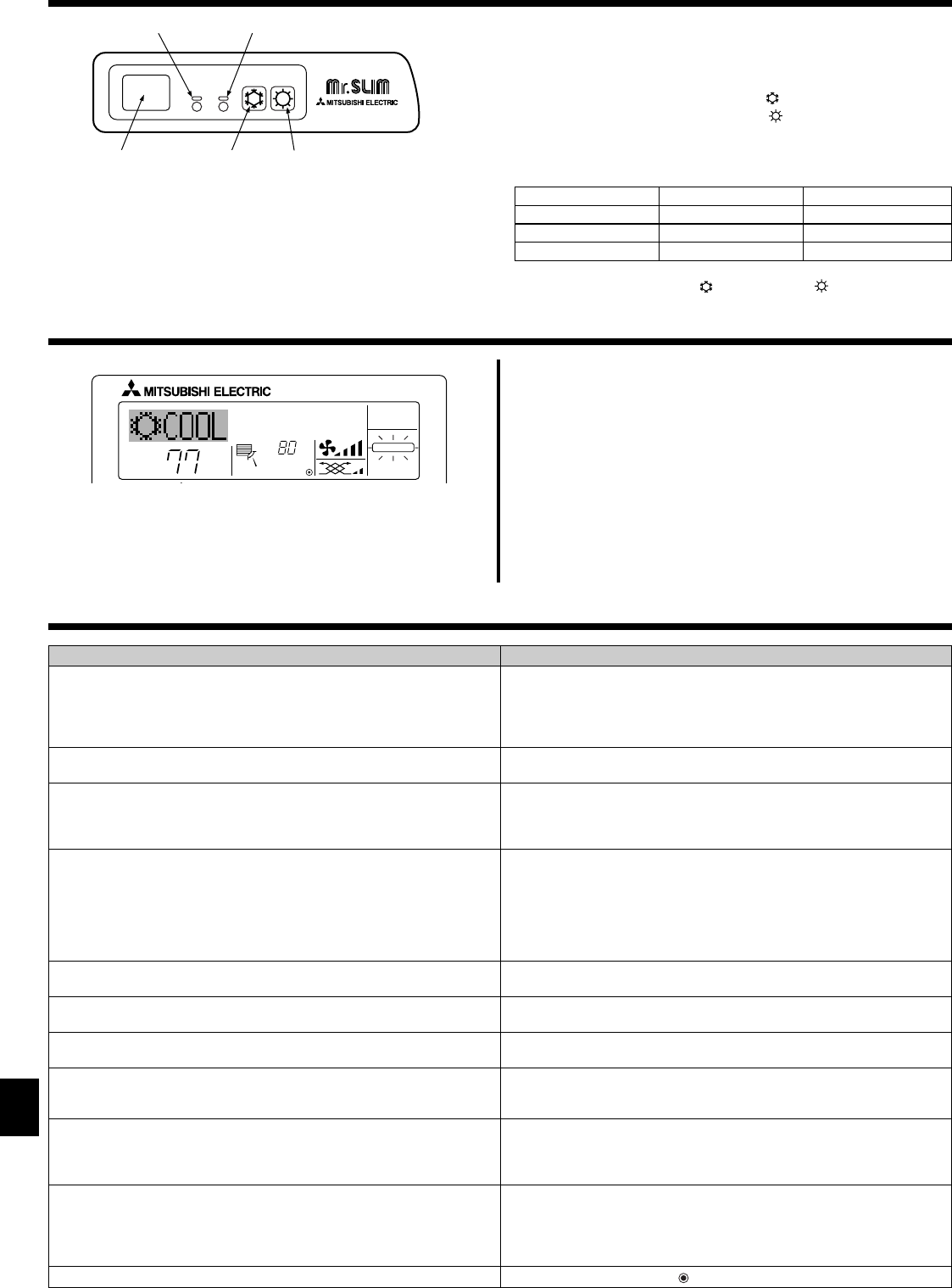
16
Having trouble?
Air conditioner does not heat or cool well.
When heating operation starts, warm air does not blow from the indoor unit
soon.
During heating mode, the air conditioner stops before the set room tem-
perature is reached.
Airflow direction changes during operation or airflow direction cannot be
set.
When the airflow direction is changed, the vanes always move up and down
past the set position before finally stopping at the position.
A flowing water sound or occasional hissing sound is heard.
A cracking or creaking sound is heard.
The room has an unpleasant odor.
A white mist or vapor is emitted from the indoor unit.
Water or vapor is emitted from the outdoor unit.
The operation indicator does not appear in the remote controller display.
Here is the solution. (Unit is operating normally.)
■ Clean the filter. (Airflow is reduced when the filter is dirty or clogged.)
■ Check the temperature adjustment and adjust the set temperature.
■ Make sure that there is plenty of space around the outdoor unit. Is the
indoor unit air intake or outlet blocked?
■ Has a door or window been left open?
■ Warm air does not blow until the indoor unit has sufficiently warmed up.
■ When the outdoor temperature is low and the humidity is high, frost may
form on the outdoor unit. If this occurs, the outdoor unit performs a de-
frosting operation. Normal operation should begin after approximately 10
minutes.
■ During cooling mode, the vanes automatically move to the horizontal
(down) position after 1 hour when the down (horizontal) airflow direction
is selected. This is to prevent water from forming and dripping from the
vanes.
■ During heating mode, the vanes automatically move to the horizontal
airflow direction when the airflow temperature is low or during defrosting
mode.
■ When the airflow direction is changed, the vanes move to the set position
after detecting the base position.
■ These sounds can be heard when refrigerant is flowing in the air condi-
tioner or when the refrigerant flow is changing.
■ These sounds can be heard when parts rub against each due to expan-
sion and contraction from temperature changes.
■ The indoor unit draws in air that contains gases produced from the walls,
carpeting, and furniture as well as odors trapped in clothing, and then
blows this air back into the room.
■ If the indoor temperature and the humidity are high, this condition may
occur when operation starts.
■ During defrosting mode, cool airflow may blow down and appear like a
mist.
■ During cooling mode, water may form and drip from the cool pipes and
joints.
■ During heating mode, water may form and drip from the heat exchanger.
■ During defrosting mode, water on the heat exchanger evaporates and
water vapor may be emitted.
■ Turn on the power switch. “
” will appear in the remote controller display.
11. Trouble Shooting
CEmergency operation switch (heating)
DEmergency operation switch (cooling)
EReceiver
Starting operation
• To operate the cooling mode, press the button D.
• To operate the heating mode, press the
button C.
Note:
• Details of emergency mode are as shown below.
Details of EMERGENCY MODE are as shown below.
Operation mode COOL HEAT
Set temperature 24°C, 75°F24°C, 75°F
Fan speed High High
Airflow direction Horizontal Downward 4
Stopping operation
• To stop operation, press the
button D or the button C.
9. Emergency Operation for Wireless Remote-controller
ON
OFF
STAND
BY
COOL HEAT
B
EDC
A
When the remote controller cannot be used
When the batteries of the remote controller run out or the remote controller
malfunctions, the emergency operation can be done using the emergency
buttons on the grille.
ADEFROST/STAND BY lamp
BOperation lamp
ON/OFF
TEMP.
˚F
˚F
FILTER
■ Indicates that the filter needs cleaning.
Ask authorized people to clean the filter.
■ When resetting “FILTER” display
When the [FILTER] button is pressed two times successively after
cleaning the filter, the display goes off and is reset.
10. Care and Cleaning
Note:
● When two or more different types of indoor unit are controlled, the cleaning
period differs with the type of filter. When the master unit cleaning period
arrives, “FILTER” is displayed. When the filter display goes off, the cumula-
tive time is reset.
● “FILTER” indicates the cleaning period when the air conditioner was used
under general indoor air conditions by criteria time. Since the degree of dirti-
ness depends on the environmental conditions, clean the filter accordingly.
● The filter cleaning period cumulative time differs with the model.
● This indication is not available for wireless remote controller.
BG79U794H02_en 05.12.22, 2:02 PM16


















